I'm still new to r and shiny, and i'm stumped with what should otherwise be simple logic. I am trying to display pdf files in imageOutput widgets but with no luck. Could someone steer me in the right direction?
sample ui.R
shinyUI(pageWithSidebar(
mainPanel(
selectInput("sel_ed",
label = "View outputs for Ecodistrict:",
choices = c(244,245,247,249),
selected = NULL,
multiple = FALSE),
imageOutput("imp_pdf",width="500px",height="500px")
))
sample server.R
shinyServer(function(input, output, session) {
importance <- function(inputSpecies){
img_dir <- pdf(paste(inputSpecies,"\\models\\MATL\\MATRF_Importance",sep=""))
}
output$imp_pdf <- renderImage({importance(input$sel_ed)})
})
Most of the errors i get have to do with expected character vector arguments, or atomic vectors. I know that shiny is more or less designed to render AND display images or plots but there has to be a way to display pdf's that are already on a local drive..


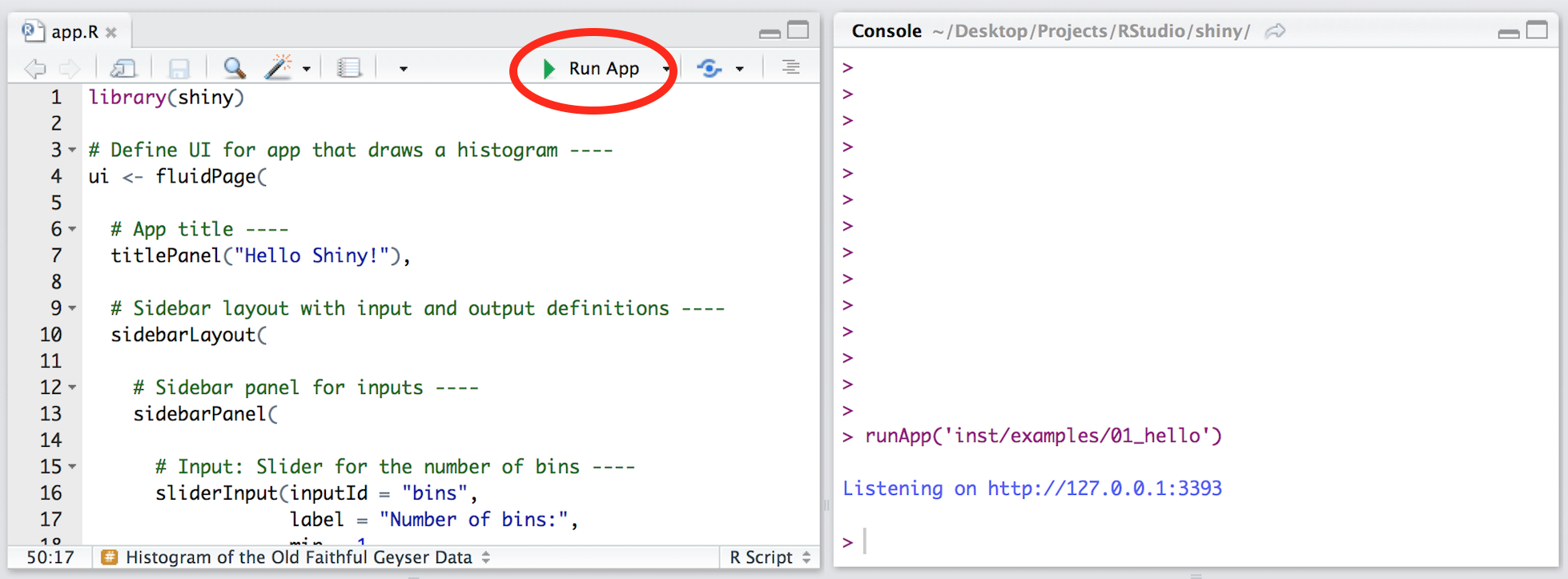
/for paths instead of \\ even in windows – Horacehoracio