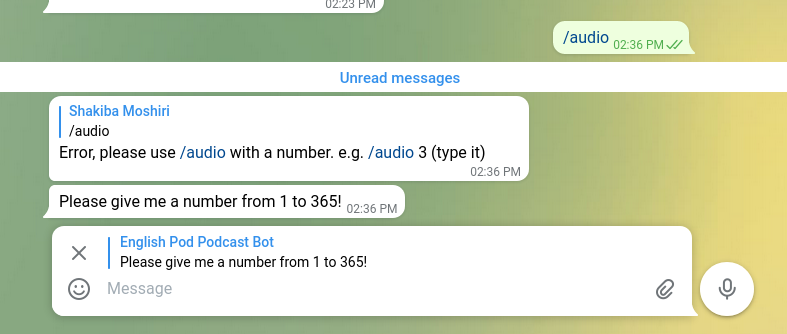This is a fairly rudimentary way of creating kwargs from user input.
Unfortunately, it does require the user to be aware of the fields that can be used as parameters, but if you can provide informative response when the user doesnt provide any detectable kwarg style messages then you could probably make a better experience.
As I say, extremely rudimentary idea, and would probably be achieved faster with the regex filters available. And this would be much more reliable when checking input from the user of the "pesky" variety.
The script relies on || delimiter preceeding the command and as is shown will trim any extra characters like new lines and spaces
You can remove the extra check for commit as this is provided in order to tell the bot that you want to save your input to the database explicitly.
def parse_kwargs(update):
commit = False
kwargs = {}
if update.message:
for args in update.message.text.split('||')[1:]:
for kw_pair in args.split(','):
key, value = kw_pair.split('=')
if key.strip() != 'commit':
kwargs[key.strip()] = value.strip()
elif key.strip() == 'commit' and value.strip().lower() == 'true':
commit = True
return kwargs, commit