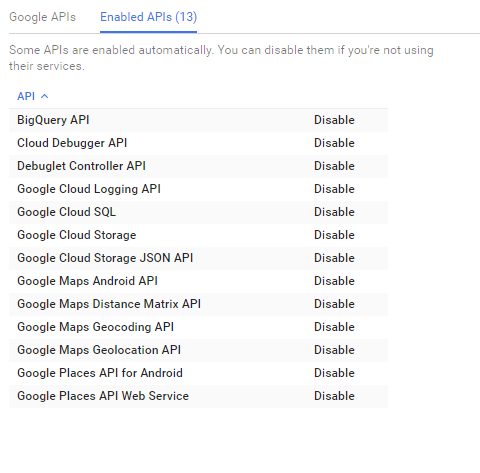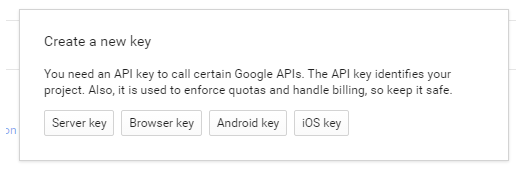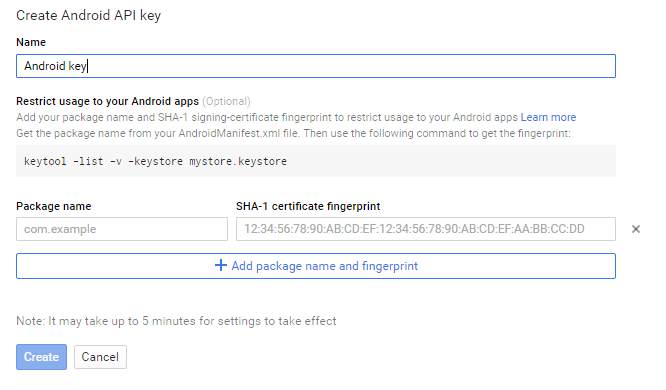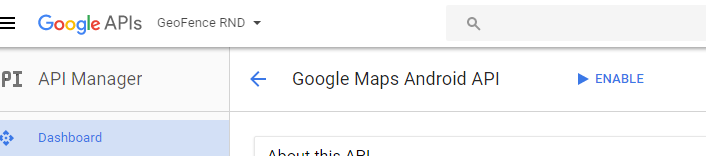I was tiring to build an app which uses google maps for showing places and Pace API for searching places. but it is not being possible to build the app with two different API keys in the manifest. So, I want to Know if it is possible to access both Maps and Place API with the same API key..? or There is some other way for doing this.
Yes! you can use same key on both of and also you can use only one key for all Google API
See below image in listed all google api and see this link.
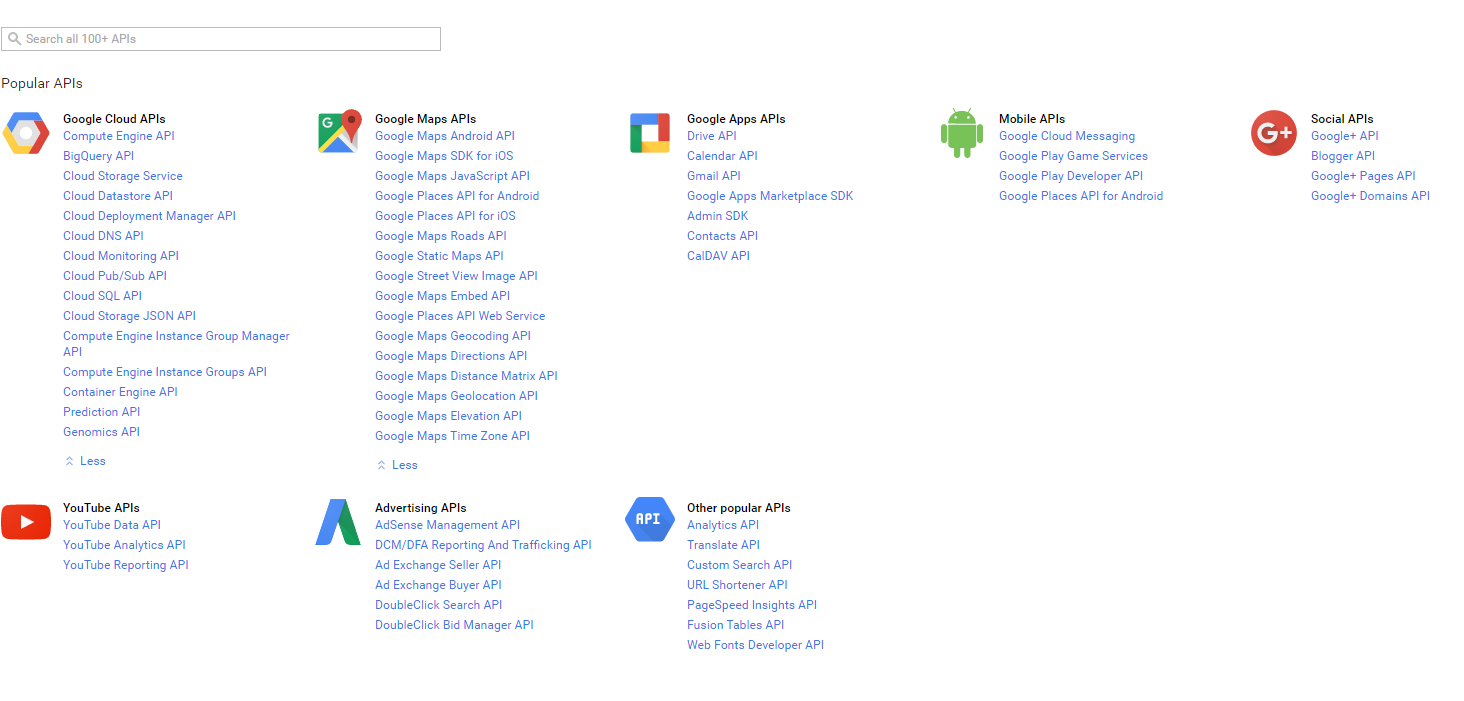 Now you have to Enable all of api, Here must enable API you have require in your app. see this
Now you have to Enable all of api, Here must enable API you have require in your app. see this
Note:
You have to create API key for particular platform different platform for different API key you have to create. See below imageNow get Stared with this Link
First of all go to Google Api Console and select your project 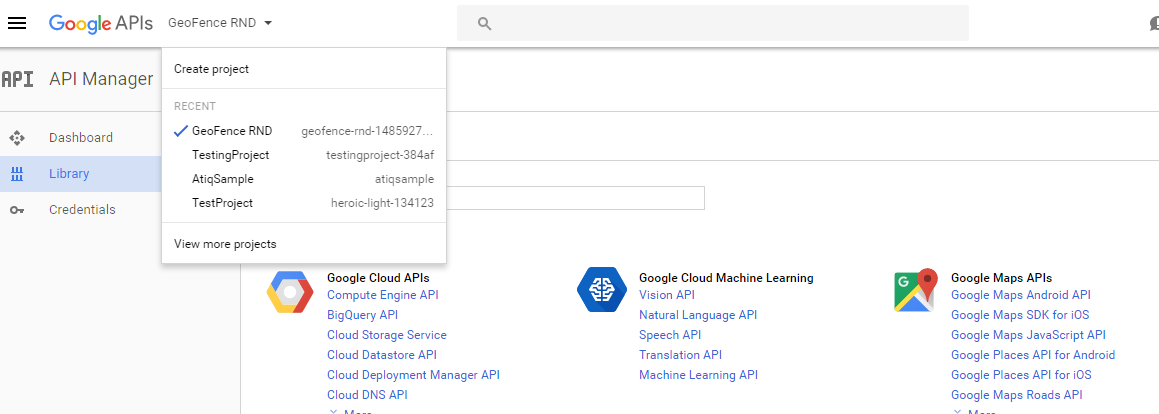
And select api you want to enable like google Map Api or google place api. Enable your api.
Add api key in application tag of Manifest like
<meta-data
android:name="com.google.android.gms.version"
android:value="@integer/google_play_services_version" />
<meta-data
android:name="com.google.android.maps.v2.API_KEY"
android:value="@string/map_api_key" />
if you are using both Map and Geo Api.then only add geo api(it will work for both)
<meta-data
android:name="com.google.android.geo.API_KEY"
android:value="@string/place_api_key" />
yes you can use same key for both services
http://javapapers.com/android/find-places-nearby-in-google-maps-using-google-places-apiandroid-app/
https://examples.javacodegeeks.com/android/android-google-places-api-example/
Yes you can use the Same Key for Both Functionality.
Note : Make sure when you Create API Key You need to Enable both API Google Map and Google Places API.
From Google Console. Where you have Created your Project. That's It.
After that Both API will Work with Single API Key.
EDIT 1:
Create Project using this Link If you havn't Created your Project in
Google Console.Then after select created project from list of projects you have.
It will show you All the
APISList. From thatEnable APISwhich you need to use in your Project.Then add your Generated
API KeyinManifest Android. That's It.
- you have to create a project in
Google Console - then enable both api
Google MapandGoogle PlacesAPI FromGoogle Console - and use that projects key in manifest. both api work fine.
© 2022 - 2024 — McMap. All rights reserved.