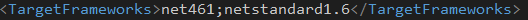A co-worker recently added .NET Standard support to one of our projects using the new VS2017 .csproj format:
This seems to have broken my script as I get the following error when using the Cake MSBuild alias (http://cakebuild.net/api/Cake.Common.Tools.MSBuild/MSBuildAliases/C240F0FB):
error : Project 'C:\example\path\myproj.csproj' targets '.NETFramework,Version=v4.6.1'. It cannot be referenced by a project that targets '.NETStandard,Version=v1.6'.
Does Cake support building against multiple frameworks using the new VS2017 project format? If so, is there a way I can do so with the MSBuildSettings argument I can pass to the MSBuild alias? Thanks a lot.