I am writing code to launch other applications from my react native application for android and ios.
Using Linking form react native I am able to redirect to Play Store/App Store but
How can I launch App if it's already installed?
* I am getting the list of the app's from server
Linking.openURL('https://play.google.com/store/apps/details?id=com.example.myapp&hl=en')
Is there any way that I can launch the app if it's installed else redirect to App store/play store with respect to the platform?
Reference:react-native-app-link

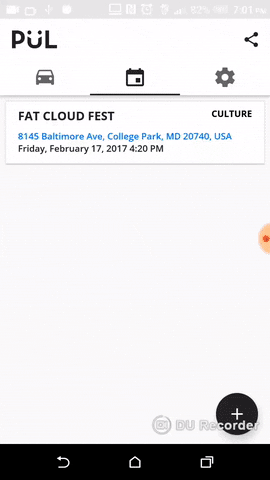
${lat},${lng}; Linking.openURL(url); Import {Linking} from "react-native" – DemonolatrySagarand package namecom.sagarso how can I go for same – BoisLinking.canOpenURL(yourApp ).then(supported => { if (supported) { Linking.openURL(yourApp); } else { alert("sorry invalid url"); }– Ahders