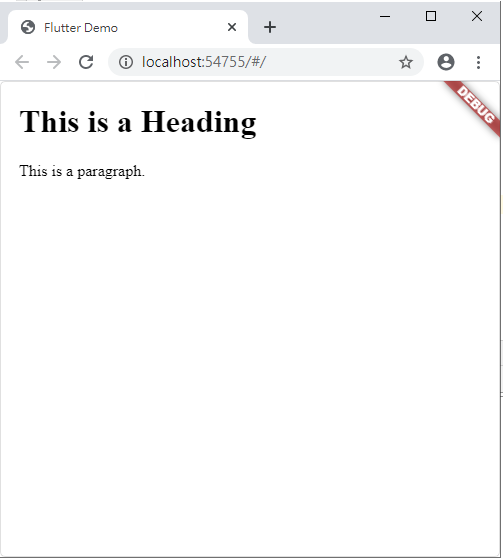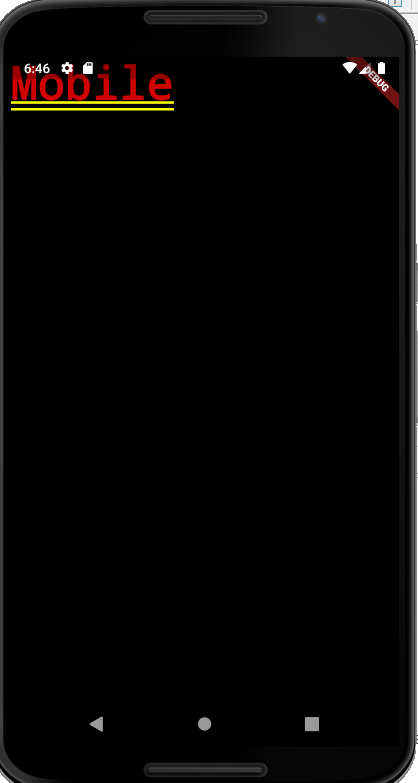Hi I developed a Flutter Plugin flutter_tex. It's based on the WebView. How do I add Flutter Web support for this??
I tried this example to show my HTML content.
import 'dart:ui' as ui;
void forWeb() {
if(kIsWeb){
// ignore: undefined_prefixed_name
ui.platformViewRegistry.registerViewFactory(
'hello-world-html',
(int viewId) => uni_html.IFrameElement()
..width = '640'
..height = '360'
..src = 'https://www.youtube.com/embed/IyFZznAk69U'
..style.border = 'none');
Directionality(
textDirection: TextDirection.ltr,
child: Center(
child: SizedBox(
width: 200,
height: 200,
child: HtmlElementView(viewType: 'hello-world-html'),
),
),
);
}
}
But this code is fine when building for the web but when for compiling on android I get this error even if I am not calling above code.
Compiler message:
../lib/flutter_tex.dart:139:10: Error: Getter not found: 'platformViewRegistry'.
ui.platformViewRegistry.registerViewFactory(
^^^^^^^^^^^^^^^^^^^^
Target kernel_snapshot failed: Exception: Errors during snapshot creation: null
build failed.
FAILURE: Build failed with an exception.