I think Jake Archibald presented us some insights back in 2013 that might add even more positiveness to the topic:
https://www.html5rocks.com/en/tutorials/speed/script-loading/
The holy grail is having a set of scripts download immediately without blocking rendering and execute as soon as possible in the order they were added. Unfortunately HTML hates you and won’t let you do that.
(...)
The answer is actually in the HTML5 spec, although it’s hidden away at the bottom of the script-loading section.
"The async IDL attribute controls whether the element will execute asynchronously or not. If the element's "force-async" flag is set, then, on getting, the async IDL attribute must return true, and on setting, the "force-async" flag must first be unset…".
(...)
Scripts that are dynamically created and added to the document are async by default, they don’t block rendering and execute as soon as they download, meaning they could come out in the wrong order. However, we can explicitly mark them as not async:
[
'//other-domain.com/1.js',
'2.js'
].forEach(function(src) {
var script = document.createElement('script');
script.src = src;
script.async = false;
document.head.appendChild(script);
});
This gives our scripts a mix of behaviour that can’t be achieved with plain HTML. By being explicitly not async, scripts are added to an execution queue, the same queue they’re added to in our first plain-HTML example. However, by being dynamically created, they’re executed outside of document parsing, so rendering isn’t blocked while they’re downloaded (don’t confuse not-async script loading with sync XHR, which is never a good thing).
The script above should be included inline in the head of pages, queueing script downloads as soon as possible without disrupting progressive rendering, and executes as soon as possible in the order you specified. “2.js” is free to download before “1.js”, but it won’t be executed until “1.js” has either successfully downloaded and executed, or fails to do either. Hurrah! async-download but ordered-execution!
Still, this might not be the fastest way to load scripts:
(...) With the example above the browser has to parse and execute script to discover which scripts to download. This hides your scripts from preload scanners. Browsers use these scanners to discover resources on pages you’re likely to visit next, or discover page resources while the parser is blocked by another resource.
We can add discoverability back in by putting this in the head of the document:
<link rel="subresource" href="//other-domain.com/1.js">
<link rel="subresource" href="2.js">
This tells the browser the page needs 1.js and 2.js. link[rel=subresource] is similar to link[rel=prefetch], but with different semantics. Unfortunately it’s currently only supported in Chrome, and you have to declare which scripts to load twice, once via link elements, and again in your script.
Correction: I originally stated these were picked up by the preload scanner, they're not, they're picked up by the regular parser. However, preload scanner could pick these up, it just doesn't yet, whereas scripts included by executable code can never be preloaded. Thanks to Yoav Weiss who corrected me in the comments.


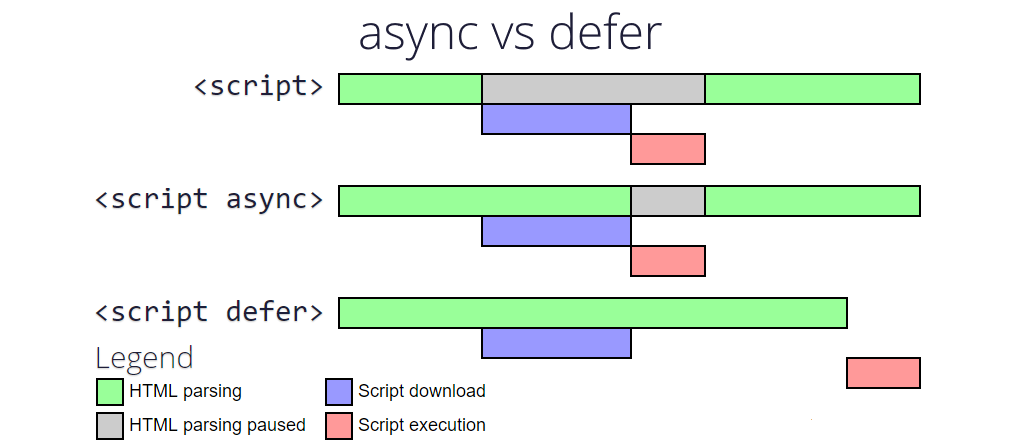
asyncis new(ish), butdeferhas been part of IE since IE4.deferwas added to other browsers much more recently, but older versions of those browsers tend to hang around a lot less. – Enforcedeferis same as placing scripts at the bottom of the HTML, which has been common for many years. – Dobbinsdefershouldn't block much of anything, particularly in modern browsers which can at least begin to resolve DNS and then fire off downloads. This is parallel not only to parsing but also to other downloads. This includes multiple requests to the same server, or to different servers and particularly when you also account for HTTP/2 (capable of automatically and efficiently multiplexing requests over the same connection). – Blasphemy