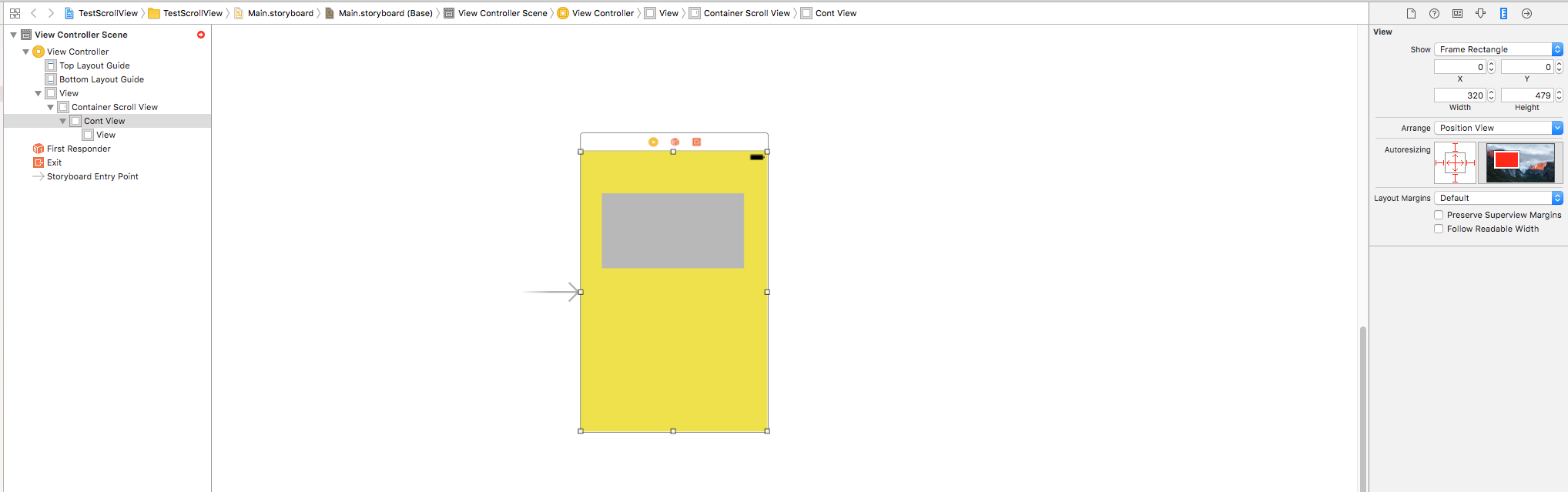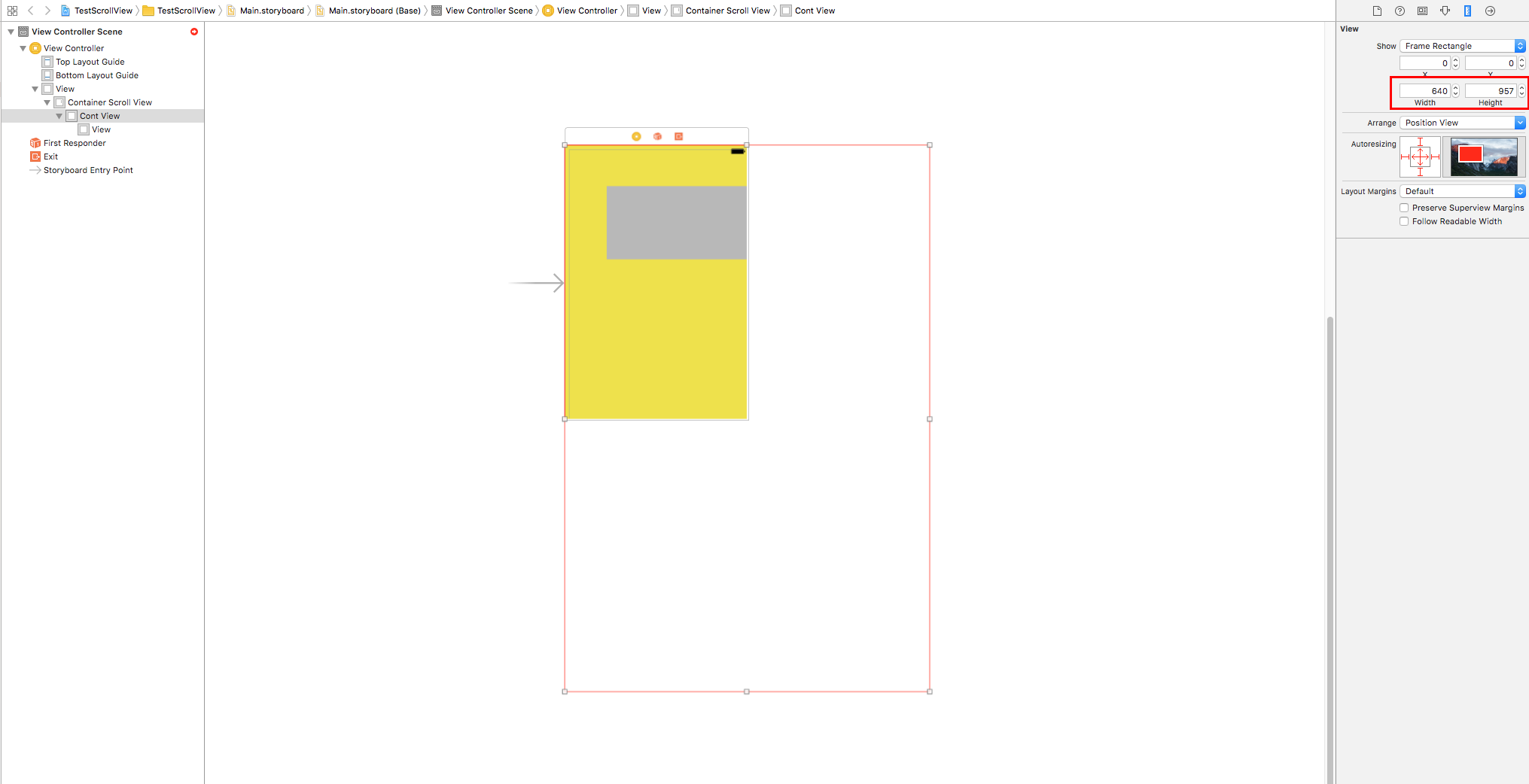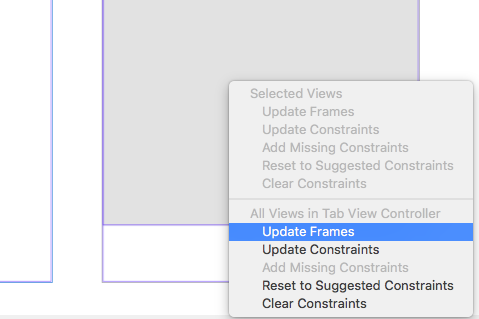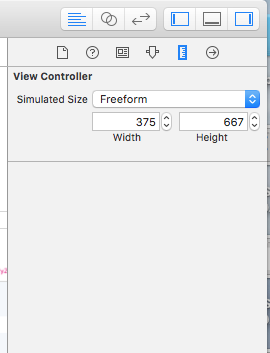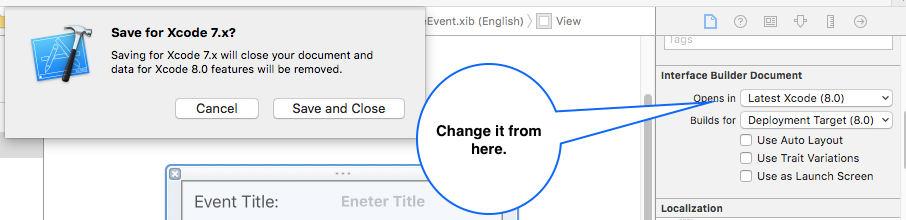I've tried XCode 8 GM seed and I've found out a serious issue in the Storyboard, either you use Auto Layout or disable it, Xcode 8 messes up with a UIView included into a UIScrollView, as shown here:
The wired thing is that if I resize that embedded UIView into the ScrollView, quit Xcode and open my project again, that UIView gets bigger again, with no sense, all the times.
Have you encountered the same issue?
Do you think Apple fix this big bug with the Official release of XCode 8?
Thanks!
UPDATE Unfortunately even the official version of Xcode 8 has the same issue :(