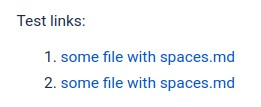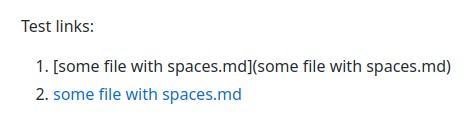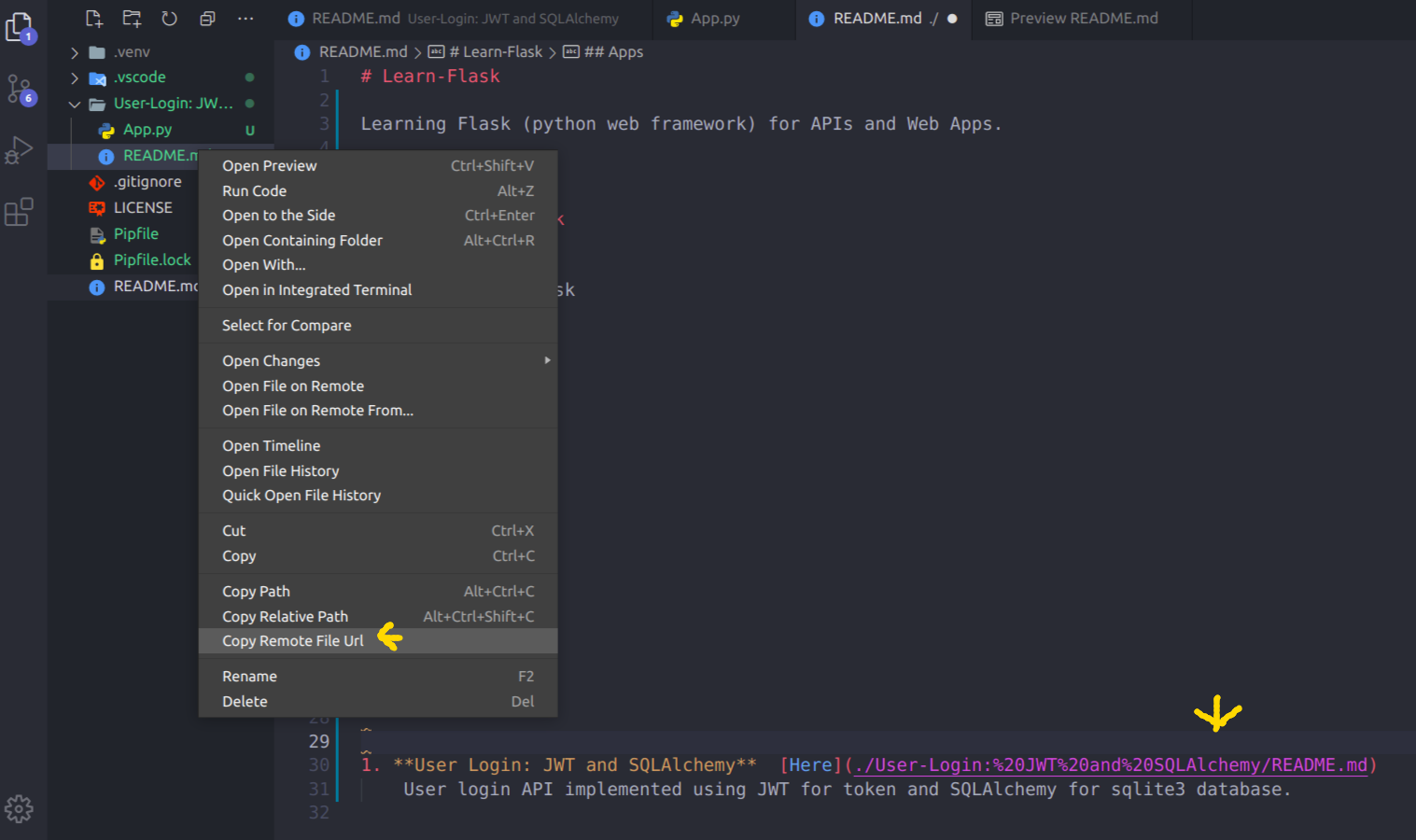Different Markdown implementations (even versions of these) differ in how they handle these. I found the following very informative (click on "preview" after the page fully loads - it takes a while):
http://johnmacfarlane.net/babelmark2/?text=%5B1%5D(is+not)+OK%2C%0A%5B2%5D(is%2520not)+OK%2C%0A%5B3%5D(%22is+not%22)+OK%2C%0A%5B4%5D(%22is%2520not%22)+OK%2C%0A%5B5%5D(is%5C+not)+OK.%0A
Summary if the link stops working... Five different possibilities are shown against many different implementations:
[1](is not) OK,
[2](is%20not) OK,
[3]("is not") OK,
[4]("is%20not") OK,
[5](is\ not) OK.
It appears that all work somewhere but #2 seems to work everywhere (or almost everywhere) and every other option fails in at least one case.
Output:
marked 0.5.2, MD4C 0.2.7, MD4C (strict) 0.2.7, markdig 0.15.6.0
[1](is not) OK, 2 OK, 3 OK, 4 OK, [5](is\ not) OK.
commonmark.js 0.28.1, markdown-it 8.4.2
[1](is not) OK, 2 OK, 3 OK, 4 OK, 5 OK.
Markdown.pl 1.0.1, Python-Markdown 2.6.5
1 OK, 2 OK, 3 OK, 4 OK, 5 OK.
Markdown.pl 1.0.2b8
[1](is not) OK, 2 OK, 3 OK, 4 OK, [5](is\ not) OK.
pandoc (strict) 2.5
1 OK, 2 OK, 3 OK, 4 OK, 5 OK.
cheapskate 0.1.0.5, Parsedown 1.6.0
[1](is not) OK, 2 OK, 3 OK, 4 OK, [5](is\ not) OK.
pandoc 2.5
1 OK, 2 OK, 3 OK, 4 OK, 5 OK.
lunamark 0.4.0
[1](is not) OK, 2 OK, 3 OK, 4 OK, [5](is\ not) OK.
RedCarpet 3.3.4
1 OK, 2 OK, 3 OK, 4 OK, 5 OK.
RDiscount 2.1.8
1 OK, 2 OK, 3 OK, 4 OK, 5 OK.
PHP Markdown 1.8.0, PHP Markdown Extra 1.8.0
[1](is not) OK, 2 OK, 3 OK, 4 OK, [5](is\ not) OK.
Maruku 0.7.3.beta1, Maruku (Math-Enabled) 0.7.3.beta1
1ot) OK, 2 OK, 3ot“) OK, 4 OK, 5ot) OK.
MultiMarkdown 5.1.0
[1](is not) OK, 2 OK, [3](“is not”) OK, 4 OK, [5](is\ not) OK.
Blackfriday
1 OK,
2 OK,
[3](“is not”) OK,
4 OK,
5 OK.
kramdown 1.2.0, mistune 0.8.3
1 OK, 2 OK, 3 OK, 4 OK, 5 OK.
MultiMarkdown 6 6.3.0
1 OK, 2 OK, 3 OK, 4 OK, 5 OK.
s9e\TextFormatter (Fatdown/PHP)
[1](is not) OK, 2 OK, [3](“is not”) OK, 4 OK, [5](is\ not) OK.
cebe/markdown 1.2.0, cebe/markdown GFM 1.2.0, cebe/markdown MarkdownExtra 1.2.0
[1](is not) OK, 2 OK, 3 OK, 4 OK, [5](is\ not) OK.
Gambas 3.8.90
1 OK, 2 OK, OK, OK, 5 OK.
showdown 1.7.4
[1](is not) OK, 2 OK, 3 OK, 4 OK, [5](is\ not) OK.
showdown (flavor: github) 1.7.4
[1](is not) OK,
2 OK,
3 OK,
4 OK,
[5](is\ not) OK.