//(sorry for the grammer mistakes)
/*Caret function sources: https://jsfiddle.net/nrx9yvw9/5/ && https://mcmap.net/q/83470/-get-a-range-39-s-start-and-end-offset-39-s-relative-to-its-parent-container/4812022#4812022*/
function createRange(e,t,n){if(n||((n=document.createRange()).selectNode(e),n.setStart(e,0)),0===t.count)n.setEnd(e,t.count);else if(e&&t.count>0)if(e.nodeType===Node.TEXT_NODE)e.textContent.length<t.count?t.count-=e.textContent.length:(n.setEnd(e,t.count),t.count=0);else for(var o=0;o<e.childNodes.length&&(n=createRange(e.childNodes[o],t,n),0!==t.count);o++);return n}function getCurrentCaretPosition(e){var t,n=0,o=e.ownerDocument||e.document,a=o.defaultView||o.parentWindow;if(void 0!==a.getSelection){if((t=a.getSelection()).rangeCount>0){var r=a.getSelection().getRangeAt(0),c=r.cloneRange();c.selectNodeContents(e),c.setEnd(r.endContainer,r.endOffset),n=c.toString().length}}else if((t=o.selection)&&"Control"!=t.type){var i=t.createRange(),g=o.body.createTextRange();g.moveToElementText(e),g.setEndPoint("EndToEnd",i),n=g.text.length}return n}function setCurrentCaretPosition(e,t){if(t>=0){var n=window.getSelection();range=createRange(e,{count:t}),range&&(range.collapse(!1),n.removeAllRanges(),n.addRange(range))}}
/*Caret functions end*/
/*
* -> required | [...,...] -> example | {...} -> value type | || -> or
id: Position of words for where they should be colored [undefined,0,1,...] {int||string}
color: Color for words [aqua,rgba(0,255,0,1),#ff25d0] {string}
fontStyle: Font style for words [italic,oblique,normal] {string}
decoration: Text decoration for words [underlined,blink,dashes] {string}
* words: Words that should be colored {array}
*/
var keywords = [
{
color: "orange",
words: [
"SELECT",
"FROM",
"WHERE",
"LIKE",
"BETWEEN",
"NOT",
"FALSE",
"NULL",
"TRUE",
"IN",
],
},
{
id: 0,
color: "red",
fontStyle: "italic",
decoration: "underline",
words: ["TEST"],
},
];
//defining node object as "editor"
var editor = document.getElementById("editor");
//listening editor for keyup event
editor.addEventListener("keyup", function (e) {
// if ctrl or alt or shift or backspace and keyname's length is not 1, don't check
if( e.ctrlKey || e.altKey || ( e.key.length - 1 && e.key != "Backspace" ) || ( e.shiftKey && e.char ) ) return;
//getting caret position for applying it in the end, because after checking and coloring done; it's gonna be at the beginning.
pos = getCurrentCaretPosition(this);
text = this.innerText; //getting input's just text value
words = text.split(/\s/gm); //splitting it from all whitespace characters
for (var i = 0; i < keywords.length; i++)
for (var n = 0; n < words.length; n++) {
//looks for is word in our "keywords"' object and check's position if it's id entered
if (keywords[i].words.indexOf(words[n].toUpperCase().trim()) > -1 && (keywords[i].id >= 0 ? keywords[i].id == n : true) )
//applys options to word
words[n] = `<span style="color:${ keywords[i].color ?? "white" };font-style:${ keywords[i].fontStyle ?? "normal" };text-decoration:${ keywords[i].decoration ?? "normal" }">${words[n]}</span>`;
}
//joining array elements with whitespace caracter and apply it to input
this.innerHTML = words.join(" ");
//restoring caret position
setCurrentCaretPosition(this, pos);
});
#editor {
width: 400px;
height: 100px;
padding: 10px;
background-color: #444;
color: white;
font-size: 14px;
font-family: monospace;
font-weight: normal;
caret-color: white;
}
<div id="editor" spellcheck="false" contenteditable="true"></div>

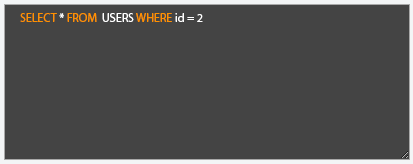
el.style.colorthats why passed it isn't working. You need to use CKEditor type of thing. Doing this manually require handle words into spans or div 's with custom style tags – Methodism