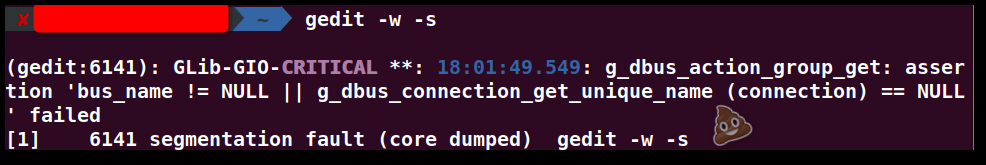I have gedit configured as git core.editor.
git config --global core.editor "gedit"
This works fine unless there is already a gedit windows open. In that case, COMMIT_EDITMSG is opened in the existing window and gedit returns immediately. Git ends up with an empty commit message and fails.
This site (http://fabianschuiki.wordpress.com/2012/05/20/use-gedit-as-git-editor/) suggests using "gedit -s -w", but I don't have those options (and --new-window doesn't work):
$ gedit -V
gedit - Version 2.28.4
$ gedit --help
Usage:
gedit [OPTION...] [FILE...] - Edit text files
Help Options:
-h, --help Show help options
--help-all Show all help options
--help-gtk Show GTK+ Options
--help-sm-client Show session management options
Application Options:
-V, --version Show the application's version
--encoding=ENCODING Set the character encoding to be used to open the files listed on the command line
--list-encodings Display list of possible values for the encoding option
--new-window Create a new toplevel window in an existing instance of gedit
--new-document Create a new document in an existing instance of gedit
--display=DISPLAY X display to use