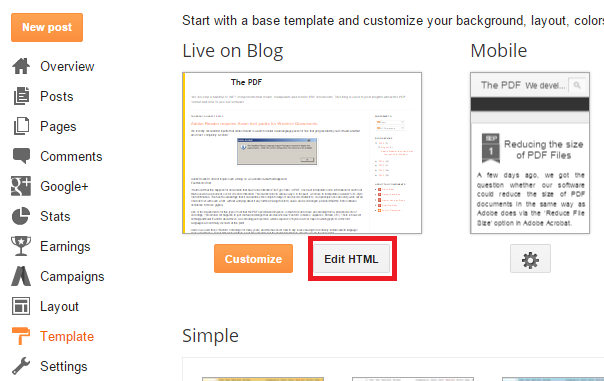I would like to add some JavaScript inside Blogger.
<script type="text/javascript">
window.open("http://www.page.html", "myWindow",
"status = 1, height = 400, width = 400, resizable = 0");
</script>
If I edit the HTML and I add " and ' they get converted to quote ...
If I add an HTML/JavaScript widget the code won't run.