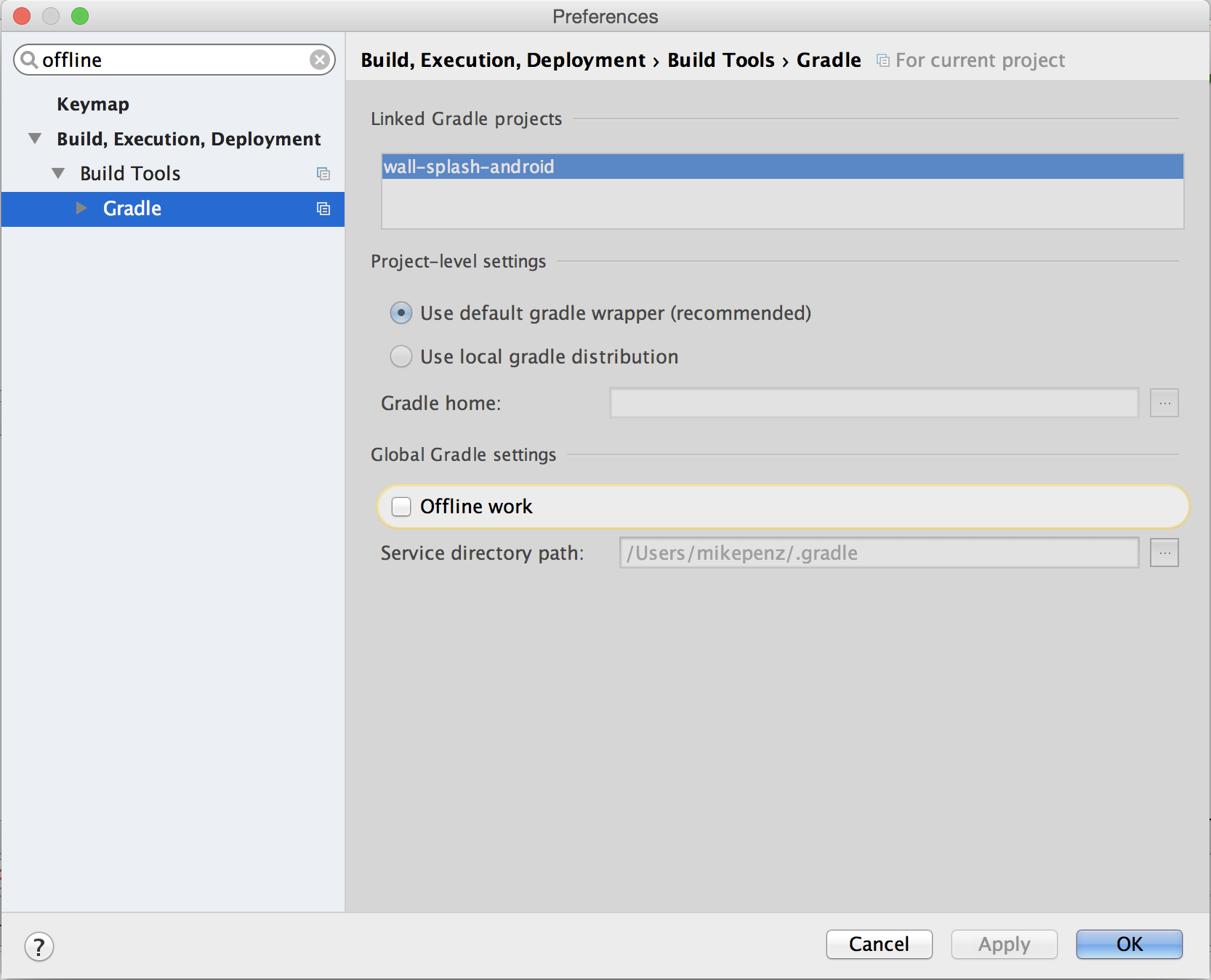I'm having an issue with building my project. First time build. I'm behind a proxy and all other dependencies downloaded only this having an issue.
I tried a few options found on SO, but had no luck so far. Can someone give me a clue on how to fix this?
Things I tried so far:
File -> Invalidate Cache/Restart -> Invalidate and Restart- updated the
crashlytics:2.5.5@aartocrashlytics:2.6.4@aar - restarted Android Studio
- I'm not in offline mode
app/build.gradle
buildscript {
repositories {
maven { url https://maven.fabric.io/public }
mavenCentral()
jcenter()
}
}
apply plugin: 'io.fabric'
dependencies {
compile("com.crashlytics.sdk.android:crashlytics:2.5.5@aar") {
transitive = true
}
}
Root build.gradle
buildscript {
repositories {
jcenter()
}
dependencies {
classpath 'com.android.tools.build:gradle:2.2.3'
// NOTE: Do not place your application dependencies here; they belong
// in the individual module build.gradle files
}
}
Error:
Failed to list versions for io.fabric.tools:gradle.
Unable to load Maven meta-data from https://maven.fabric.io/public/io/fabric/tools/gradle/maven-metadata.xml.
Could not GET 'https://maven.fabric.io/public/io/fabric/tools/gradle/maven-metadata.xml'.
Connect to maven.fabric.io:443 [maven.fabric.io/54.230.133.33] failed: Connection refused: connect
Could not resolve io.fabric.tools:gradle:1.+.
Failed to list versions for io.fabric.tools:gradle.
Unable to load Maven meta-data from https://jitpack.io/io/fabric/tools/gradle/maven-metadata.xml.
Could not GET 'https://jitpack.io/io/fabric/tools/gradle/maven-metadata.xml'.
Connect to jitpack.io:443 [jitpack.io/104.24.23.62, jitpack.io/104.24.22.62] failed: Connection refused: connect
Could not resolve io.fabric.tools:gradle:1.+.
Failed to list versions for io.fabric.tools:gradle.
Unable to load Maven meta-data from https://repo1.maven.org/maven2/io/fabric/tools/gradle/maven-metadata.xml.
Could not GET 'https://repo1.maven.org/maven2/io/fabric/tools/gradle/maven-metadata.xml'.
Connect to repo1.maven.org:443 [repo1.maven.org/151.101.24.209] failed: Connection refused: connect
Could not resolve io.fabric.tools:gradle:1.+.
Failed to list versions for io.fabric.tools:gradle.
Unable to load Maven meta-data from https://jcenter.bintray.com/io/fabric/tools/gradle/maven-metadata.xml.
Could not GET 'https://jcenter.bintray.com/io/fabric/tools/gradle/maven-metadata.xml'.
Connect to jcenter.bintray.com:443 [jcenter.bintray.com/75.126.118.188] failed: Connection refused: connect