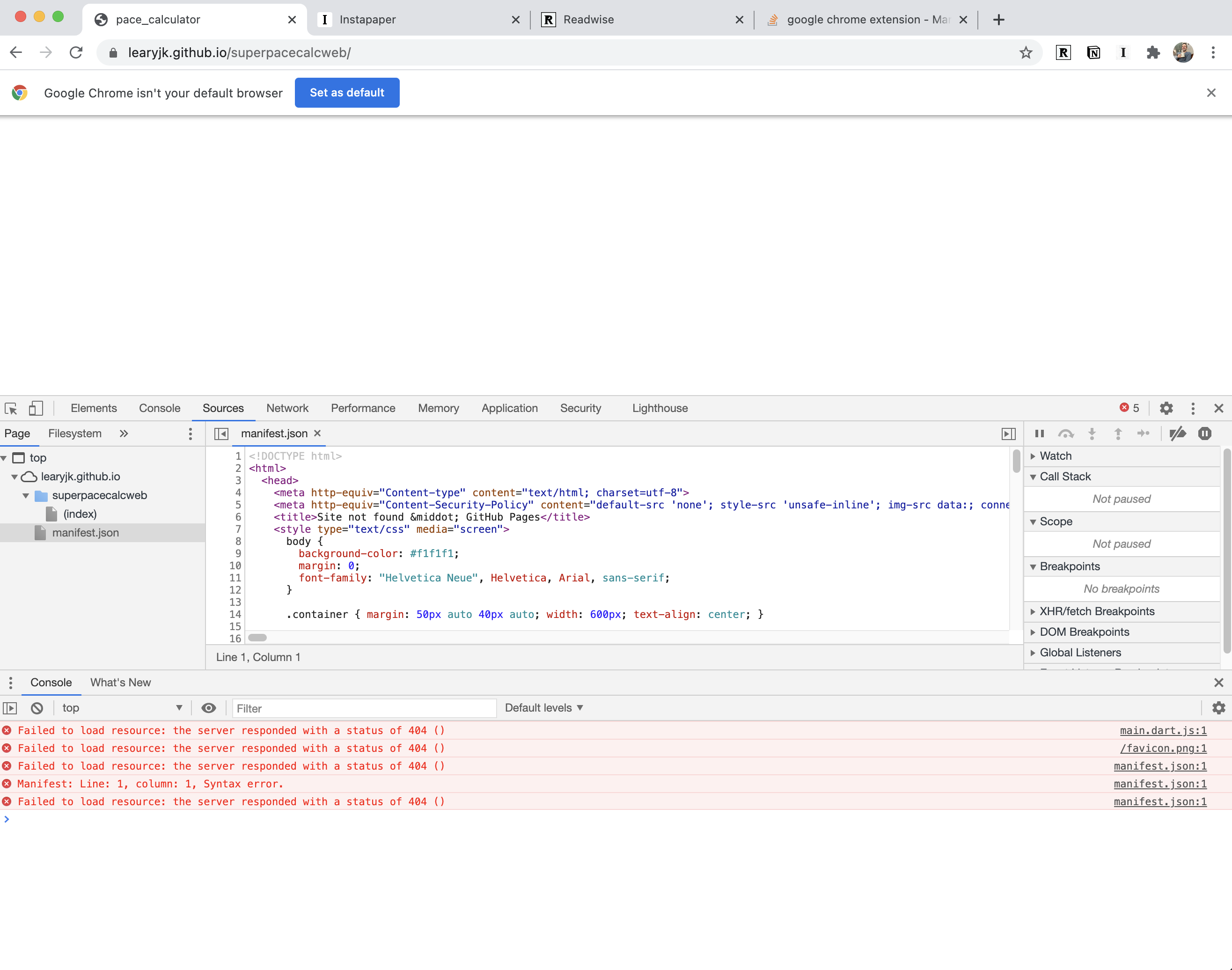I am trying to deploy my Flutter app to GitHub Pages. App runs fine with flutter run -d chrome and builds successfully using flutter build web --release
I push the code to my repository: https://github.com/learyjk/superpacecalcweb
Deployment Activity Log shows successful deployment. But when I click the "View Deployment" button I just get a blank page. Javascript console says:
Failed to load resource: server responded with status of 404 () https://learyjk.github.io/main.dart.js
I have tried to append /index.html to the end of the URL as well but no luck.
Any ideas? The error output is not very verbose, so I don't quite know where to start...
GitHub pages link: https://learyjk.github.io/superpacecalcweb/
Thank you!