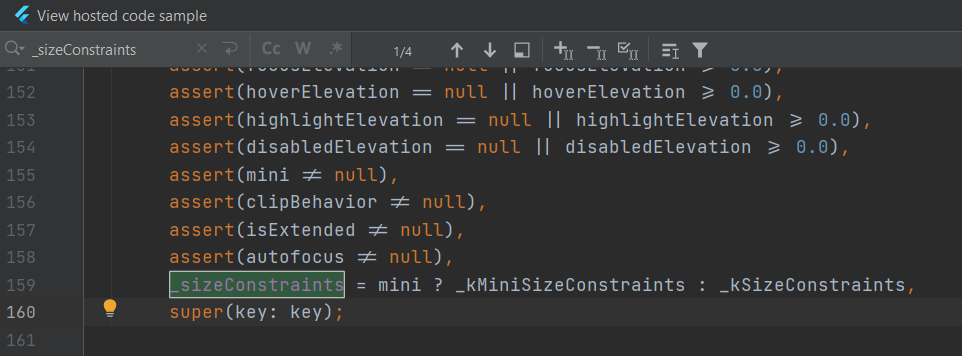New to Android Studio and I wanted to find all instances of something across all java files. I read that shift+shift would bring up a 'Search Everywhere' box but it doesn't work. You can see from the image below that the text is in the open class and it says 'Nothing Found'. Am I missing something?
Greg