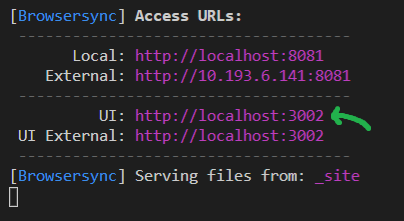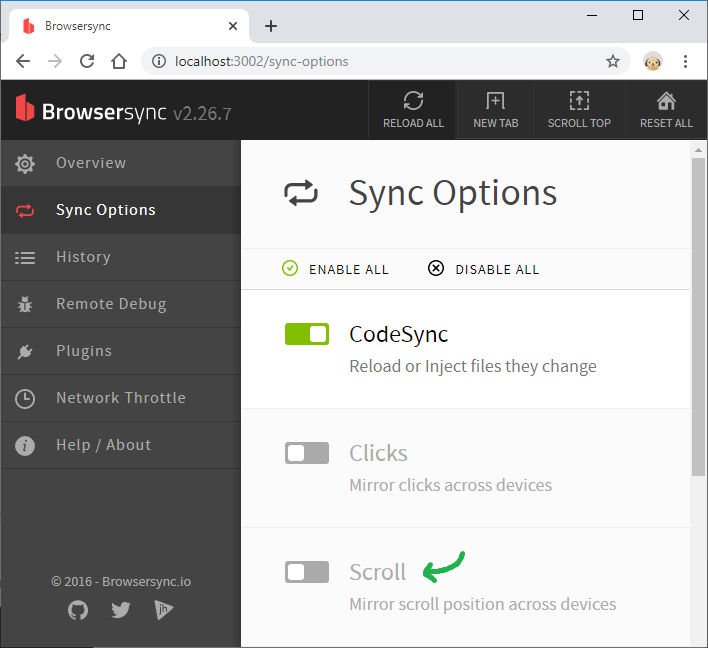Our team used the gulp-angular generator with yeoman to scaffold out our web app. It uses browsersync to handle live reloads, which we want. However, we just deployed to our development server, and now when two developers are using the gulp serve command at the same time, they both are shown the same window (i.e. one developer types on one window, it shows up in the other developer's window as well). I believe this is due to BrowserSync's cross-device testing capabilities, however I am at a loss for how to disable this feature. If anyone knows how to do this (preferably without disabling our live-reload functionality) please let me know!
Below is the code for my server.js file in the gulp folder, which is the same as the one that comes with the gulp-angular generator, so hopefully this will help some people.
'use strict';
var path = require('path');
var gulp = require('gulp');
var conf = require('./conf');
var browserSync = require('browser-sync');
var browserSyncSpa = require('browser-sync-spa');
var util = require('util');
var proxyMiddleware = require('http-proxy-middleware');
function browserSyncInit(baseDir, browser) {
browser = browser === undefined ? 'default' : browser;
var routes = null;
if(baseDir === conf.paths.src || (util.isArray(baseDir) && baseDir.indexOf(conf.paths.src) !== -1)) {
routes = {
'/bower_components': 'bower_components'
};
}
var server = {
baseDir: baseDir,
routes: routes
};
/*
* You can add a proxy to your backend by uncommenting the line bellow.
* You just have to configure a context which will we redirected and the target url.
* Example: $http.get('/users') requests will be automatically proxified.
*
* For more details and option, https://github.com/chimurai/http-proxy-middleware/blob/v0.0.5/README.md
*/
// server.middleware = proxyMiddleware('/users', {target: 'http://jsonplaceholder.typicode.com', proxyHost: 'jsonplaceholder.typicode.com'});
browserSync.instance = browserSync.init({
startPath: '/',
server: server,
browser: browser
});
}
browserSync.use(browserSyncSpa({
selector: '[ng-app]'// Only needed for angular apps
}));
gulp.task('serve', ['watch'], function () {
browserSyncInit([path.join(conf.paths.tmp, '/serve'), conf.paths.src]);
});
gulp.task('serve:dist', ['build'], function () {
browserSyncInit(conf.paths.dist);
});
gulp.task('serve:e2e', ['inject'], function () {
browserSyncInit([conf.paths.tmp + '/serve', conf.paths.src], []);
});
gulp.task('serve:e2e-dist', ['build'], function () {
browserSyncInit(conf.paths.dist, []);
});