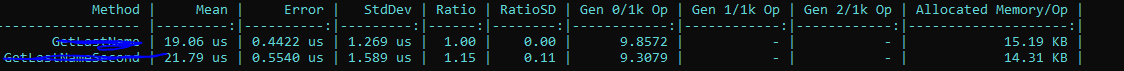What's the difference between JsonConvert.DeserializeObject and JObject.Parse? As far as I can tell, both take a string and are in the Json.NET library. What kind of situation would make one more convenient than the other, or is it mainly just preference?
For reference, here's an example of me using both to do exactly the same thing - parse a Json string and return a list of one of the Json attributes.
public ActionResult ReadJson()
{
string countiesJson = "{'Everything':[{'county_name':null,'description':null,'feat_class':'Civil','feature_id':'36865',"
+"'fips_class':'H1','fips_county_cd':'1','full_county_name':null,'link_title':null,'url':'http://www.alachuacounty.us/','name':'Alachua County'"+ ",'primary_latitude':'29.7','primary_longitude':'-82.33','state_abbreviation':'FL','state_name':'Florida'},"+
"{'county_name':null,'description':null,"+ "'feat_class':'Civil','feature_id':'36866','fips_class':'H1','fips_county_cd':'3','full_county_name':null,'link_title':null,'url':'http://www.bakercountyfl.org/','name':'Baker County','primary_latitude':'30.33','primary_longitude':'-82.29','state_abbreviation':'FL','state_name':'Florida'}]}";
//Can use either JSONParseObject or JSONParseDynamic here
List<string> counties = JSONParseObject(countiesJson);
JSONParseDynamic(countiesJson);
return View(counties);
}
public List<string> JSONParseObject(string jsonText)
{
JObject jResults = JObject.Parse(jsonText);
List<string> counties = new List<string>();
foreach (var county in jResults["Everything"])
{
counties.Add((string)county["name"]);
}
return counties;
}
public List<string> JSONParseDynamic(string jsonText)
{
dynamic jResults = JsonConvert.DeserializeObject(jsonText);
List<string> counties = new List<string>();
foreach(var county in jResults.Everything)
{
counties.Add((string)county.name);
}
return counties;
}