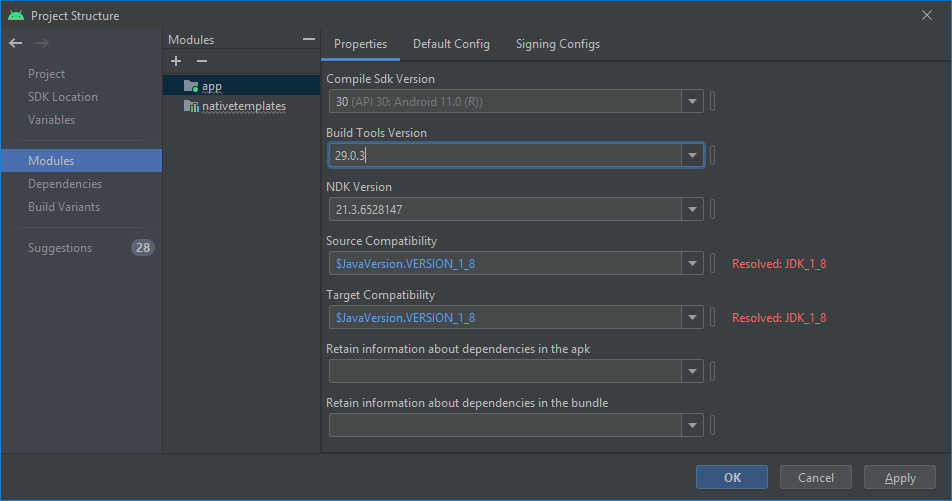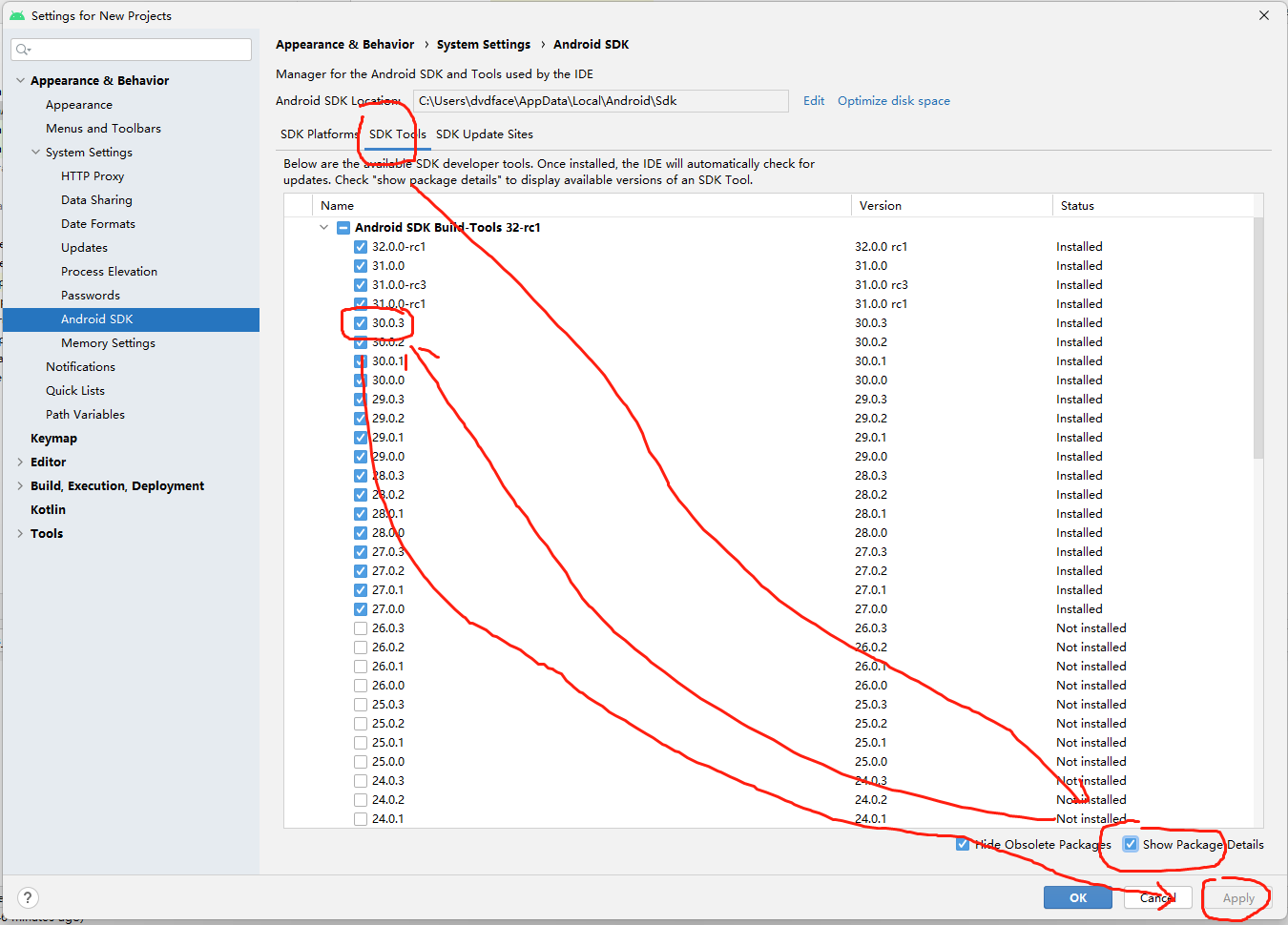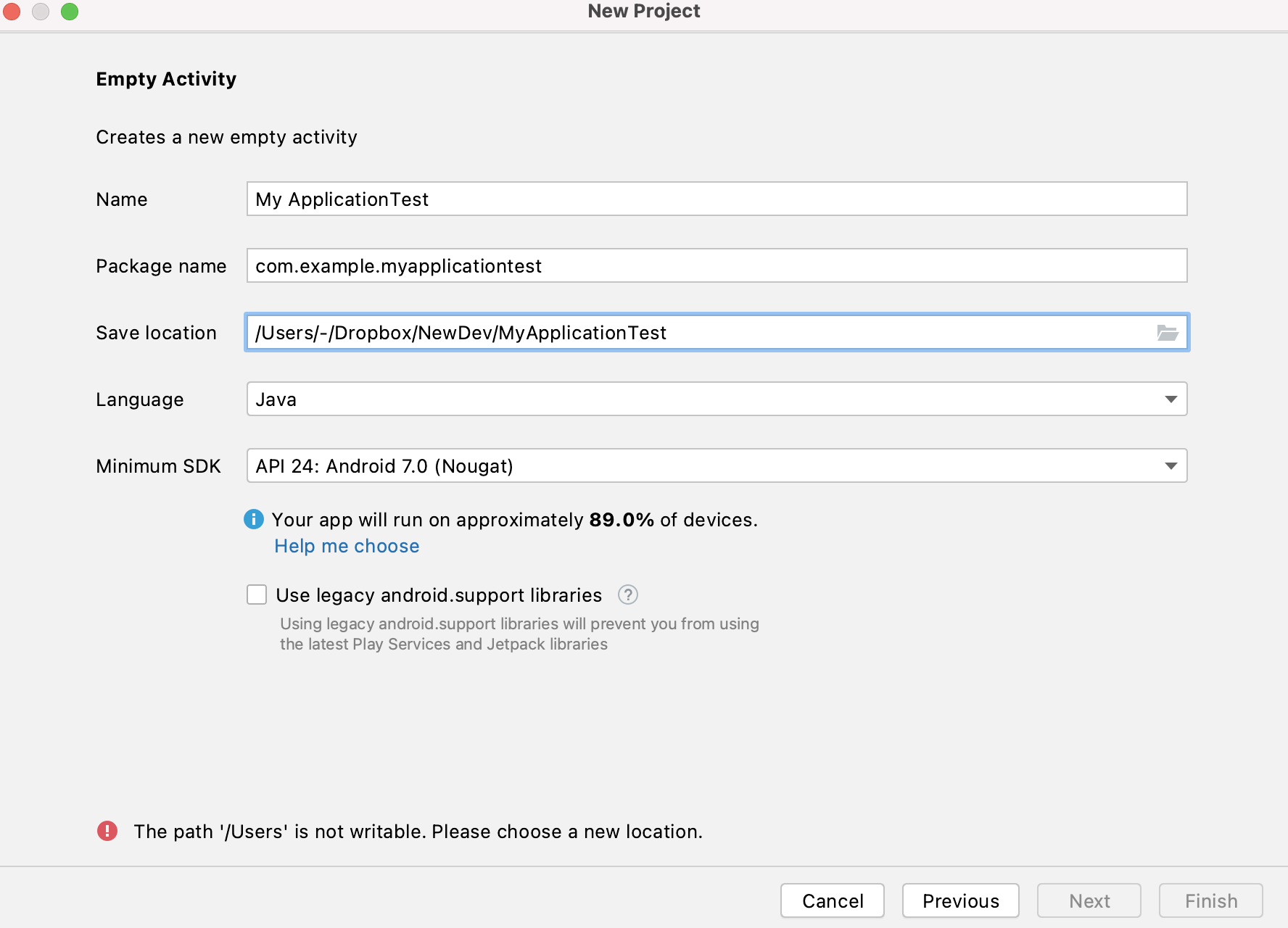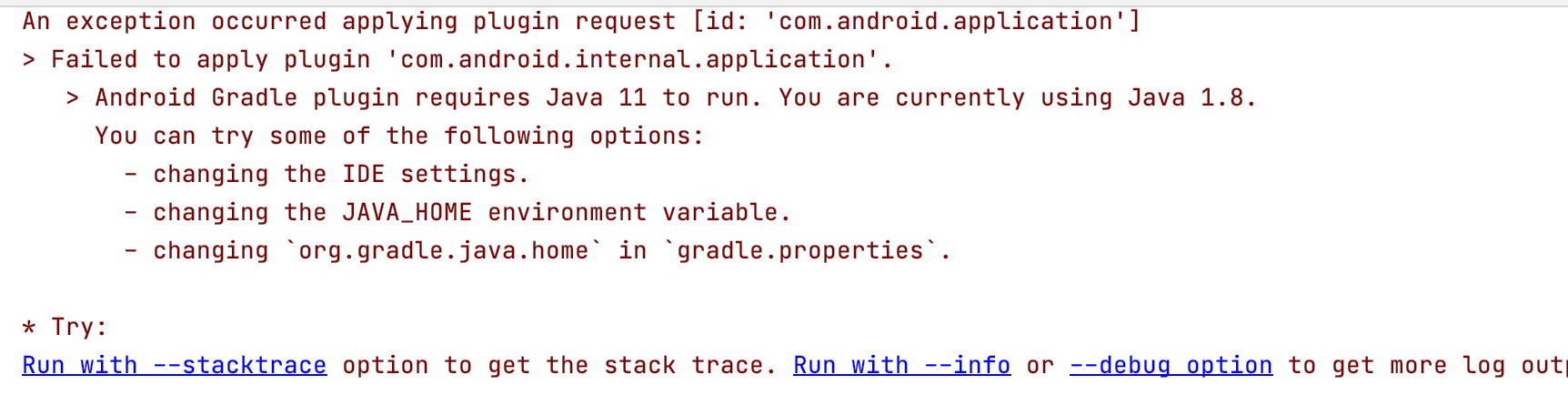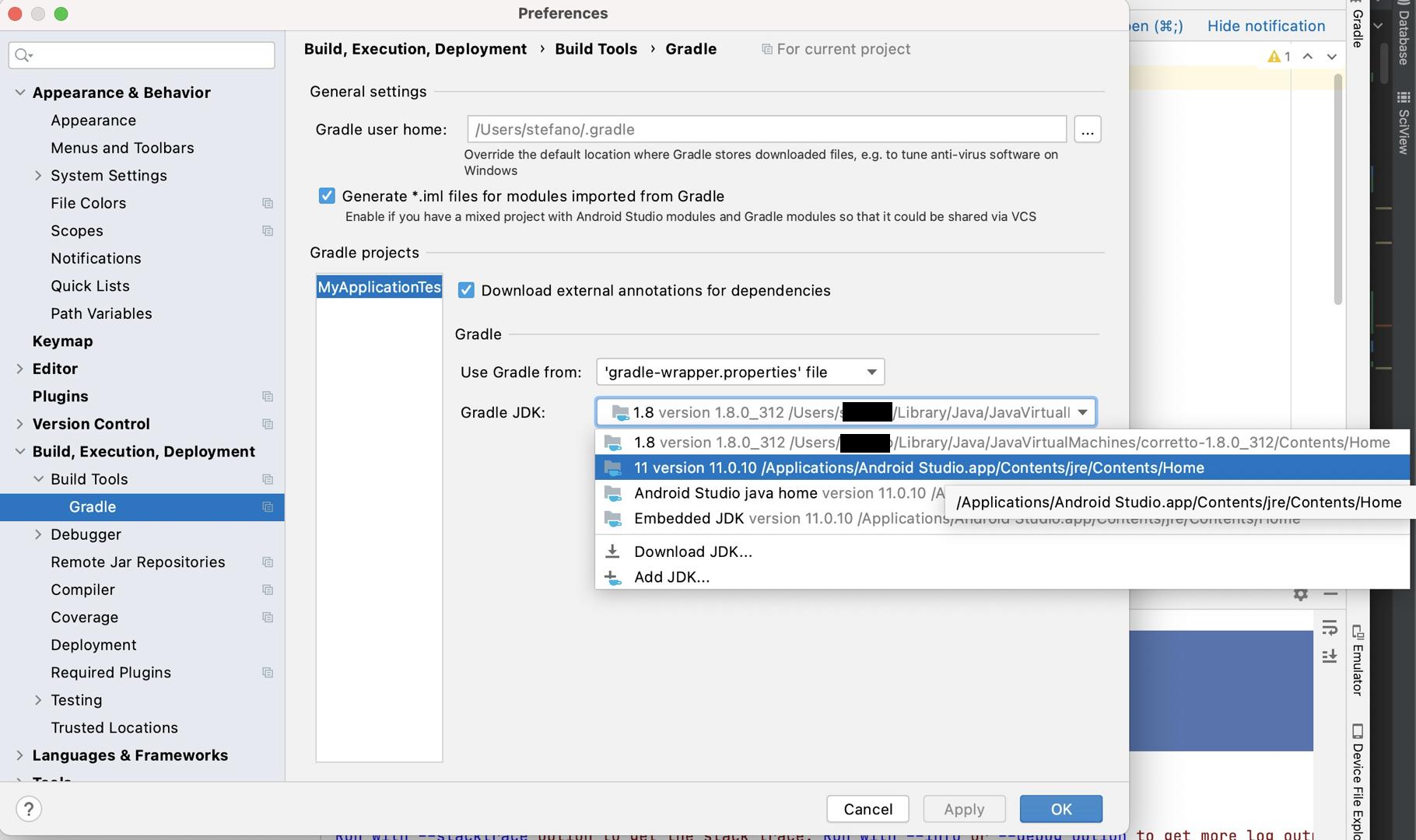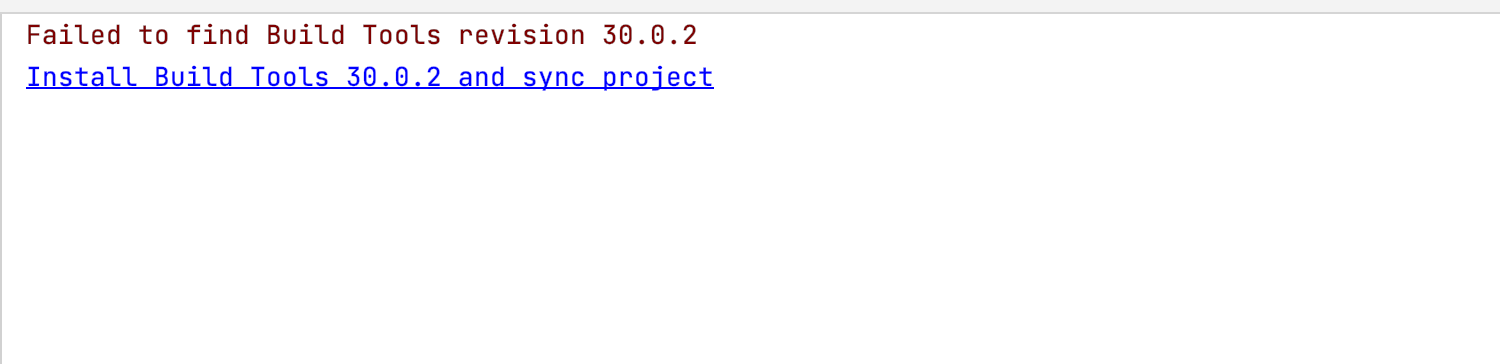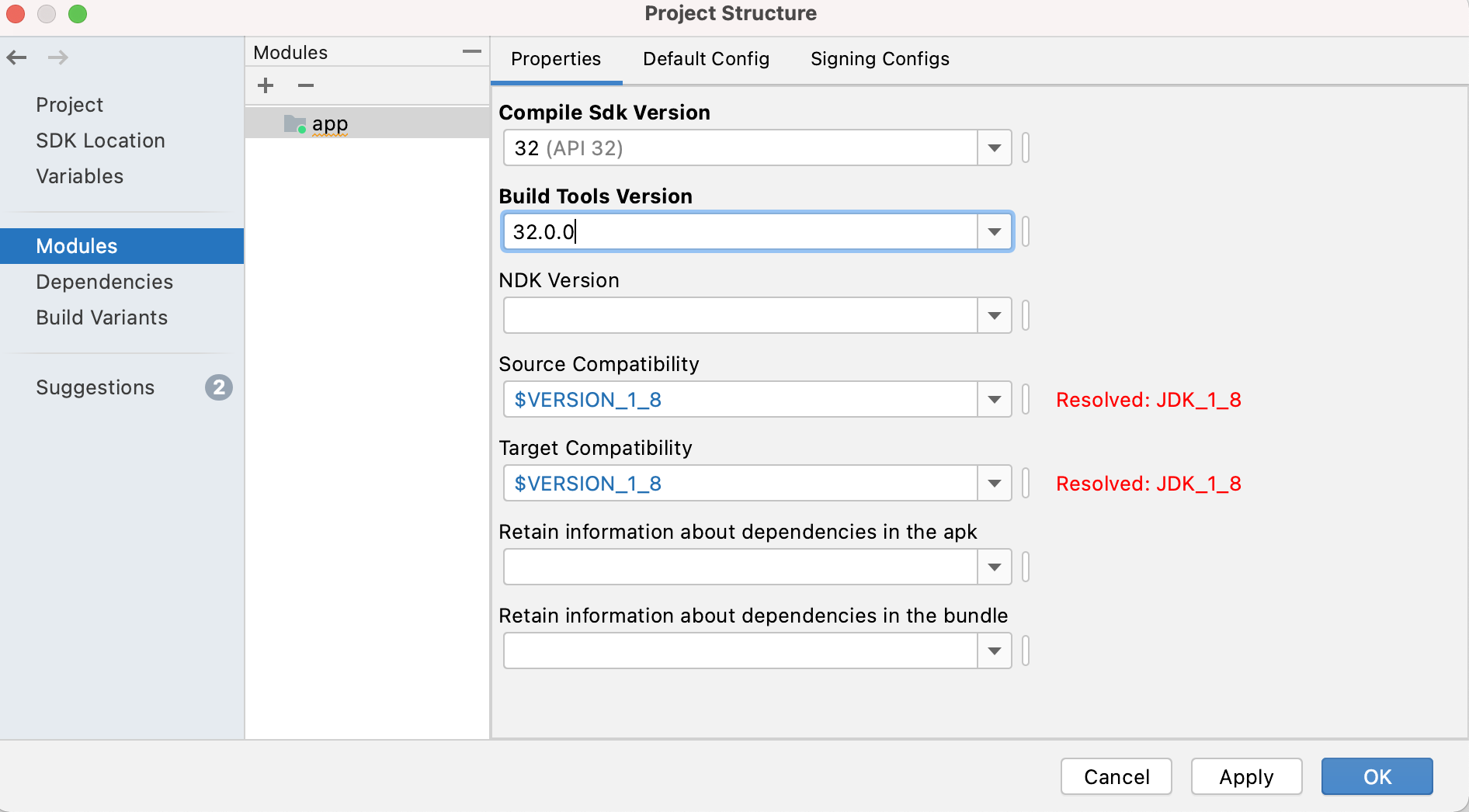My Android Studio setup is as follows :
Android Studio Version : 4.0 (May 2020 Build)
Android Gradle Plugin Version : 4.0.0
Gradle Version : 6.1.1
But it gives me this error :
Failed to find Build Tools revision 30.0.1
I checked in the SDK tools in the sdk manager and there is no 30.0.1 version persent but 30.0.2 version is present. To force Android Studio to use 30.0.2 i added the below line in the app's gradle properties in the android tag
android { .. .. ..
buildToolsVersion "30.0.2"
}
But stuill it is showing the same error. I think every Gradle+plugin version is mapped to a given Buildtoolversion and for my one it is 30.0.1 but sadly SDK tool version doesnt show it. Is there a way to know which gradle+plugin version corresponds to 30.0.2?
Rp