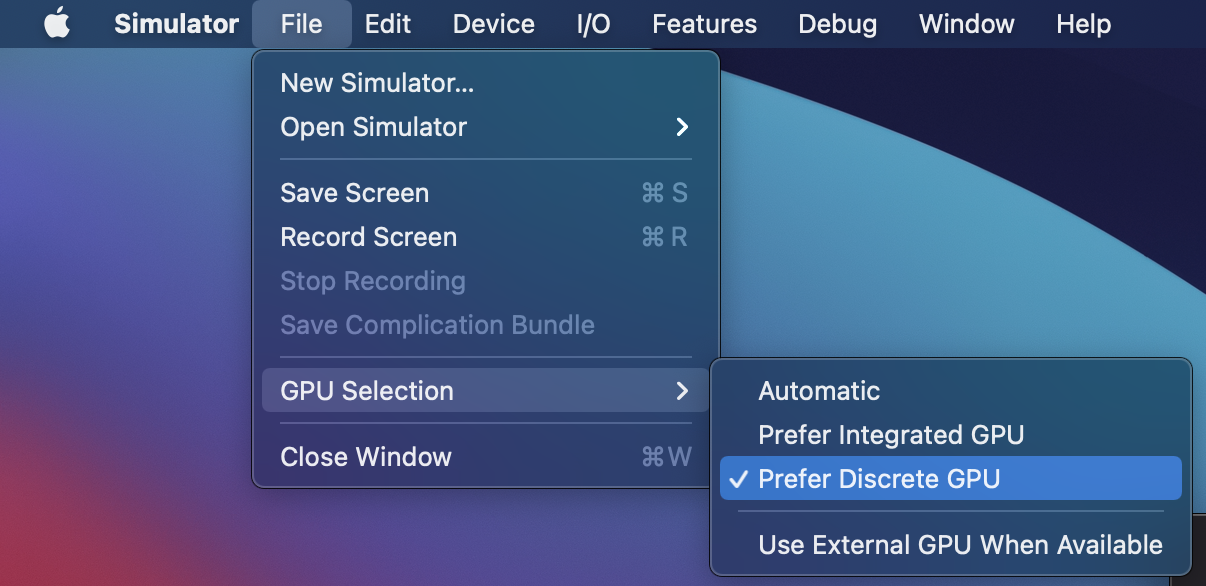Diving into sprite kit (xcode 5). There are two example programs I'm working with, 1. the default spaceship example that's included when creating a new project and 2. the Adventure Game, which I downloaded.
Running these examples within the iOS Simulator (doesn't seem to matter which). The frame rate for each is absolutely abysmal. If I add only 30 spinning space ships in the space ship / hello world example, the FR rapidly drops from 60 FPS to (ug) 12 FPS.
The Adventure Game example, again, running in iOS Sim, runs at a screaming 10-20 FPS (depending on how much action is going on).
Is Apple serious with these game examples? Sprite Kit seems to be crap -- I assume the problem is either the way the programmers employed Texture Atlas' or it's the way Sprite Kit (API) is dealing with them.
Someone help me understand this or fix it?
Running xcode 5 under Mavericks, Mac Mini -- I program in Unity3D and have no problems w/ FR there, esp w/ only 30 objects using 2DToolkit.