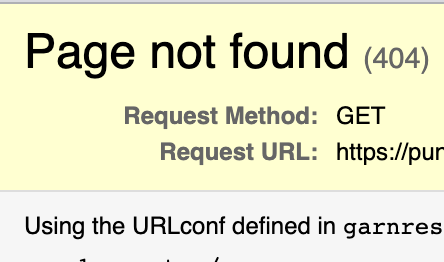I have installed virtualenv in my localhost to run a django app with 1.8 version but when running it the css and js files doesn't load.
I get
Resource interpreted as Stylesheet but transferred with MIME type application/x-css
I have tried some options but they don't solve the issue either. I am running the same configuration on other PC and it works.
My HTML loads the css with :
<link href="/static/css/bootstrap.css" rel="stylesheet" type="text/css">