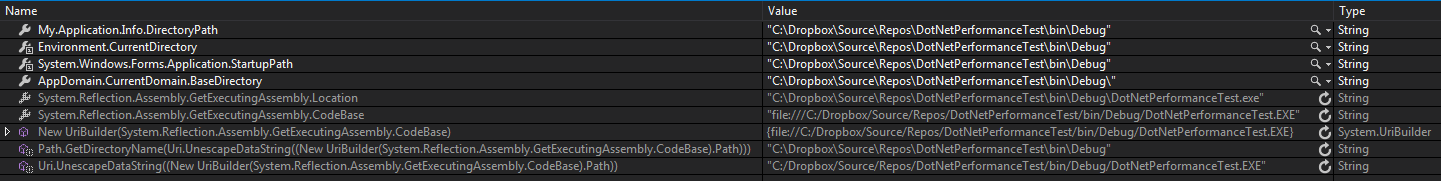This is the first post on google so I thought I'd post different ways that are available and how they compare. Unfortunately I can't figure out how to create a table here, so it's an image. The code for each is below the image using fully qualified names.
![enter image description here]()
My.Application.Info.DirectoryPath
Environment.CurrentDirectory
System.Windows.Forms.Application.StartupPath
AppDomain.CurrentDomain.BaseDirectory
System.Reflection.Assembly.GetExecutingAssembly.Location
System.Reflection.Assembly.GetExecutingAssembly.CodeBase
New System.UriBuilder(System.Reflection.Assembly.GetExecutingAssembly.CodeBase)
Path.GetDirectoryName(Uri.UnescapeDataString((New System.UriBuilder(System.Reflection.Assembly.GetExecutingAssembly.CodeBase).Path)))
Uri.UnescapeDataString((New System.UriBuilder(System.Reflection.Assembly.GetExecutingAssembly.CodeBase).Path))
---
Edit October 18, 2021:
Sigh... None of the above work if using net5.0 or net6.0 and publishing app as single-file bundle. Best I got now is:
// This will give you the directory but not the assembly
string basedir = AppContext.BaseDirectory;
// Before you package the app as a single file bundle, you will get the dll.
// But after you publish it, you'll get the exe.
string pathToExecutable = Environment.GetCommandLineArgs()[0].Replace(".dll", ".exe");