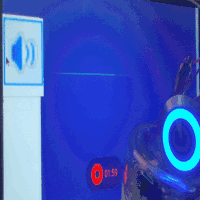lemme try again, after getting some feedback on my answer
This is based on @frgnca's AudioDeviceCmdlets, found here: https://github.com/frgnca/AudioDeviceCmdlets
Here is code that will mute every recording device.
Import-Module .\AudioDeviceCmdlets
$audio_device_list = Get-AudioDevice -list
$recording_devices = $audio_device_list | ? {$_.Type -eq "Recording"}
$recording_devices
$recording_device_index = $recording_devices.Index | Out-String -stream
foreach ($i in $recording_device_index) {
$inti = [int]$i
Set-AudioDevice $inti | out-null -erroraction SilentlyContinue
Set-AudioDevice -RecordingMute 1 -erroraction SilentlyContinue
}
You import the AudioDeviceCmdlets dll, then save a list of all audio devices, filtered down into recording devices. You grab the index of all the recording devices and then iterate through each one, first setting the device to be your primary audio device, then setting that device to mute (this 2 step process is a limitation imposed by the dll).
To unmute everything, you change -RecordingMute 1 to RecordingMute 0
Similarly, to mute playback devices you can use this code:
Import-Module .\AudioDeviceCmdlets
$audio_device_list = Get-AudioDevice -list
$playback_devices = $audio_device_list | ? {$_.Type -eq "Playback"}
$playback_devices
$playback_device_index = $playback_devices.Index | Out-String -stream
foreach ($i in $playback_device_index) {
$inti = [int]$i
Set-AudioDevice $inti | out-null -erroraction SilentlyContinue
Set-AudioDevice -PlaybackMute 1 -erroraction SilentlyContinue
}
To unmute everything, you change -PlaybackMute 1 to PlaybackMute 0
This code comes from part of a bigger project I have which hooks up to a physical button/LED mute status display via Arduino to enable single button press to Mute/Unmute all system microphones (to help with Zoom, Meet, Teams, Discord, etc.) and to help people avoid embarrassing hot-mic incidents.
https://github.com/dakota-mewt/mewt
![1]()
P.S. I really like some of the one-line solutions like Change audio level from powershell?
However, note that a single-line muting typically applies only to the single device that's currently set as the windows default. So if you have software that's capable of addressing different audio devices (like Zoom and Meet), and they happen to be using a non-default device, it may not work as desired.