How can I resolve these errors:
- Loading the include file 'EF.Utility.CS.ttinclude' returned a null or empty string.
- Value does not fall within the expected range.
Tools Used: VS 2012, Entity Framework 5.0.0, T4MVCExtensions 3.5.0, .NET Framework 4.5
I've been using EF and T4 templates in a project within a large MVC solution without incident. Now, when I right-click on the edmx diagram, EF responds with the message: Value does not fall within the expected range. When I compile the EF project it responds with these messages:
- Loading the include file 'EF.Utility.CS.ttinclude' returned a null or empty string. The transformation will not be run. C:\Projects\NSAForms\NSAForms\NSAFormsEDM\NSAFormsEntities.tt
- Failed to resolve include text for file:C:\Projects\NSAForms\NSAForms\NSAFormsEDM\EF.Utility.CS.ttinclude C:\Projects\NSAForms\NSAForms\NSAFormsEDM\NSAFormsEntities.tt
Every table in the database has a primary key. I'm struck by how suddenly this issue appeared. Does anyone have some suggestions how to resolve this issue?
Thanks in advance,
Arnold

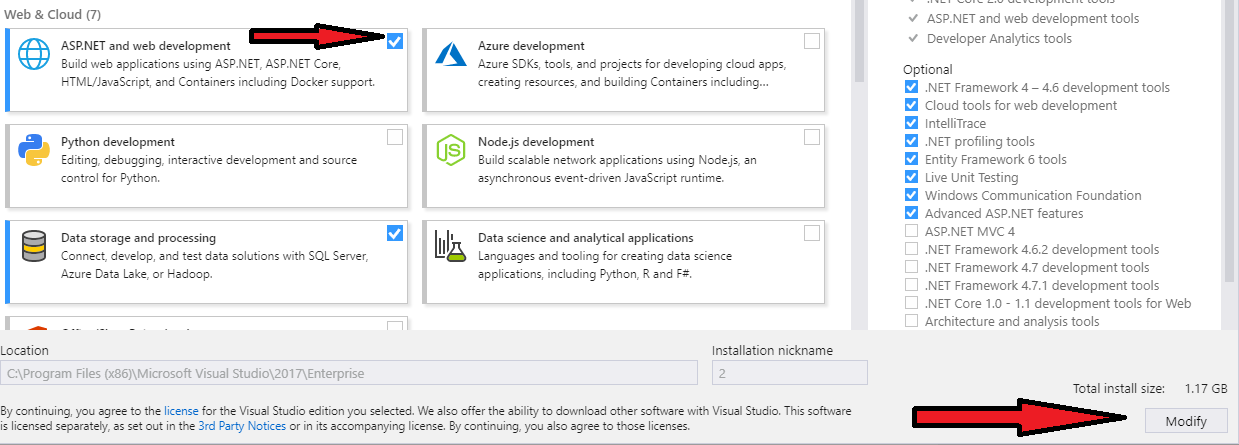
/verbosity:diagoption which should give you mountains of info. (MsBuild command line reference). You could also use Fusion which monitors and reports on all attempts by the framework to load asemblies (You'd normally use this on your compiled exe but you might be able to get away with running it against msbuild/devenv to see what they're trying to do but I must admit I've never tried it) – Metallophone