I just tried to add & commit about 25,000 files to VisualSVN using TortoiseSVN.
The commit dialog locked up (to be expected I guess), but after a while of the thread being blocked, I killed Tortoise, hoping to commit smaller chunks of files at a time.
Now I get this error:
Error: Commit failed (details follow):
Working copy 'C:\INTERNAL\Icons\Oxygen 4.10.1' locked.
'C:\INTERNAL\Icons\Oxygen 4.10.1\scalable\places\PaxHeaders.14455' is already locked
I've killed TortoiseProc.exe and restarted VisualSVN a couple of times, but I'm still getting the error.
I've also right-clicked the folder and chose Release lock, but I get:
There's nothing to unlock. No file has a lock in this working copy.
When I run svn st, I get a huge long output of all the files waiting to be added.
Even when I try to commit something unrelated (a couple of dirs up), I get the same error.
I am able to commit successfully to a separate repo on the same server.
How can I release the lock and commit these files?


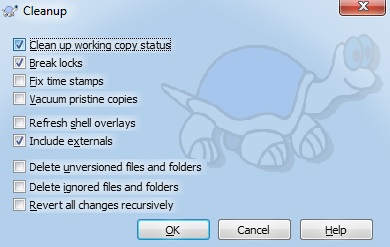
cleanupdidn't works you need to have afresh checkout– Shepley