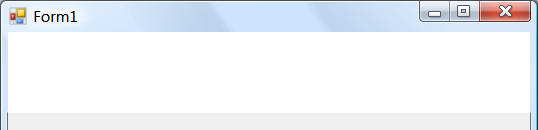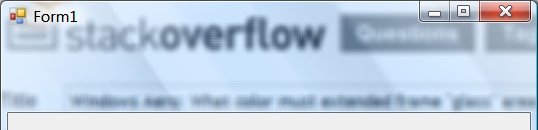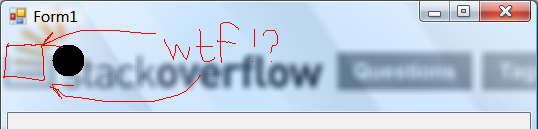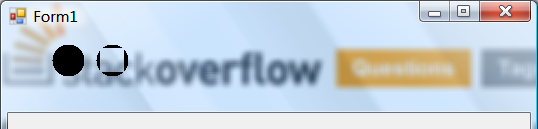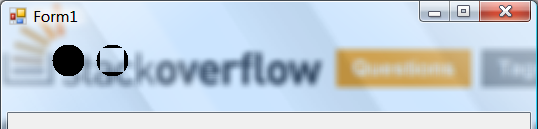What color must i paint in the client area in order to make glass appear?
i've extended the frame of my form into the client area using:
DwmExtendFrameIntoClientArea(self.Handle, margins);
i cannot find any official documentation from Microsoft on what color and/or alpha the DWM will look for to replace with glass. The documentation on DwmExtendFrameInClientArea doesn't even mention that a custom color is required. There's only hearsay and myth that a special color is even required.
The closest i can find is a topic on MSDN:
Custom Window Frame Using DWM
For the extended frames to be visible, the regions underlying each of the extended frame's sides must have pixel data that has an alpha value of 0.
Update: And a blog post:
Windows Vista for Developers – Part 3 – The Desktop Window Manager
It so happens that the bit pattern for RGB black (0x00000000) is the same as the bit pattern for 100% transparent ARGB so you can actually draw with “black” GDI brush and assuming you’ve instructed the DWM to blur the painted area, the result will be the desired glass effect.
If i take what they say literally (pixel data with an alpha value of zero), i construct a color with zero alpha, and paint that in the extended area:
Color fillColor = Color.FromArgb(0, 0, 0, 0); //(a, r, g, b)
e.Graphics.FillRectangle(new SolidBrush(fillColor), e.ClipRectangle);
but the glass effect does not appear:
If i ignore the quoted MSDN topic, and instead use fully opaque black (rather than a completely transparent black):
Color fillColor = Color.FromArgb(255, 0, 0, 0); //(a, r, g, b)
e.Graphics.FillRectangle(new SolidBrush(fillColor), e.ClipRectangle);
the glass effect does appear:
i am then lead to believe that opaque black is the pixel value that the DWM will look for to replace with glass.
But then how do i paint black items on the glass area?
i've tested painting a black rectangle on the glass area, with a circle next to it. Oddly enough, the rectangle doesn't appear, while the circle does appear; both are the same color:
Brush b = new SolidBrush(Color.FromArgb(255, 0, 0, 0));
e.Graphics.FillRectangle(b, 11, 11, 32, 32);
e.Graphcis.FillEllipse(b, 43, 11, 32, 32);
So what in the world is going on? What is the proper color to paint in the extended frame area to make glass appear?
Update 2
Using Adisak's suggestion to isolate exactly where the stupidness of Aero lives, here i draw a black rectangle inside the black circle:
Does FillEllipse not support drawing black circles?
Update 3
Pondidum wondered if calling Graphics.Clear with a transparent black color would make the glass visible:
e.Graphics.Clear(Color.FromArgb(0,0,0,0));
It does work, but you still can't draw opaque black items on the glass:
Update 4
Looking at Microsoft's Vista Bridge Library (managed wrappers around Vista functionality that won't be added to .NET), they only ever manage to get extended glass frame working on WPF forms, not WinForms.