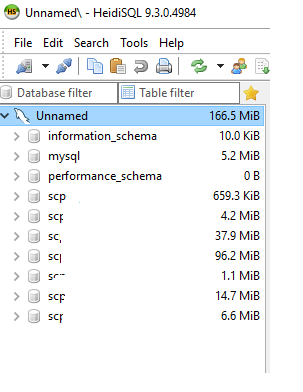I don't know how to explain this well, but I will try.
- I use Google Cloud SQL second edition with 20 GB disk size.
- I have several wp. databases with 166.5 MB Total size.
And right now my Storage usage is 9.52 GB! (With 166.5 MB SQL data...) and increasing still going faster...
What to do?!
UPDATE :
I solve this with :
- I made an export in bucket
- I created a new instance Cloud SQL
- Import from bucket
- And delete instance with problem.
(And changed ip from my applications)
I don't know sure where problem come from but could be a "Storage overhead from binary logs".
Next time will check binary logs with : mysql> SHOW BINARY LOGS;
What I think Google is missing is a purge binary logs! (an easy way!)
UPDATE FINAL :
With binary logs active, storage of your cloud SQL will expand continuously.
For anyone in the same situation, you can edit the instance and uncheck binary logs, after that the current binary logs will purge.
Sorry for my noob problem! :D (I'm a beginner in Server administration.)
Thanks Vadim!