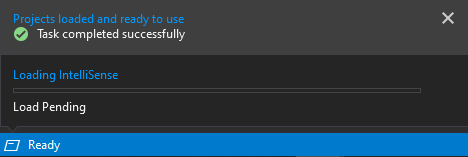Any similar experience or how it can be fixed? Basically whenever I
try to see the methods of a class or refactor something is broken
because itellisense is still loading.
Based on your description, this is quite a strange behavior and in my side(Visual Studio Community 16.5.0), it works well and do not show loading intellisense forever.(If necessary, please provide more detailed info)
So I think there are some problems with your vs environment, please try these suggestions:
Suggestion
If your project is created by other previous vs version, please close VS Instance, delete .vs hidden folder, bin, obj folder, then restart your project.
Besides, try to create a new empty project and test whether this still happens.
Delete any vs component caches under C:\Users\xxxx\AppData\Local\Microsoft\VisualStudio\16.0_xxxx\ComponentModelCache
Try to use devenv /safemode to start VS, then open your project or disable all third party extensions under Manage Extensions menu to test whether this behavior is caused by a particular extension. And some third-party extensions probably interfere with the execution of the vs background tasks, causing congestion.
Try to do a fix in visual studio to check whether VS is broken.