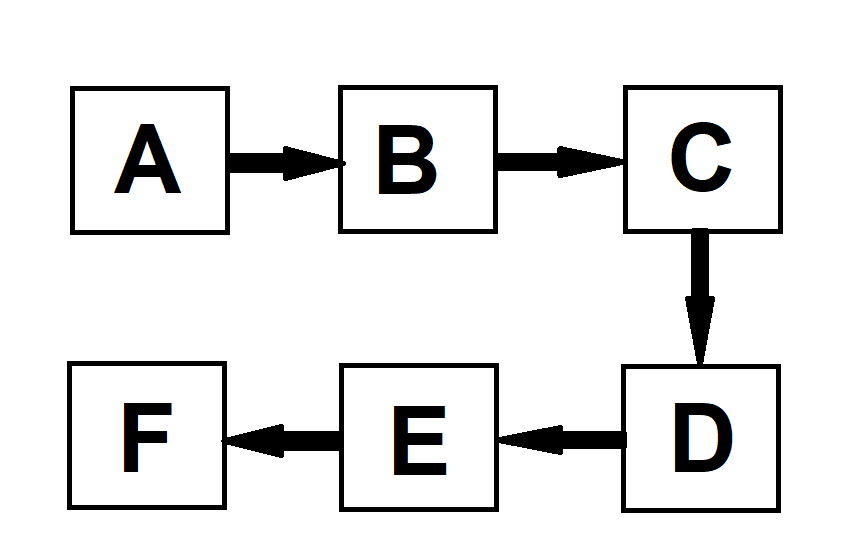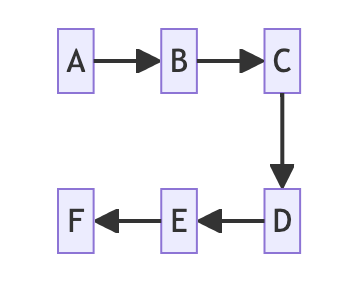The closest you could get is by using subgraphs
flowchart TD
subgraph Z[" "]
direction LR
A --> B
B --> C
end
subgraph ZA[" "]
direction RL
D-->E
E-->F
end
Z --> ZA
This is a hack and as you see C doesn't connect to D directly.
The point of mermaid is that the diagrams are auto-generated. C to D is flow and it shouldn't matter if the arrow connecting C to D is horizontal or vertical; the meaning doesn't change.
To connect Cto D, one would need to specify absolute pixel coordinates which defeats the purpose of auto-generating diagrams.
So as it is now, to draw such a static graph mermaid doesn't fit your use case.