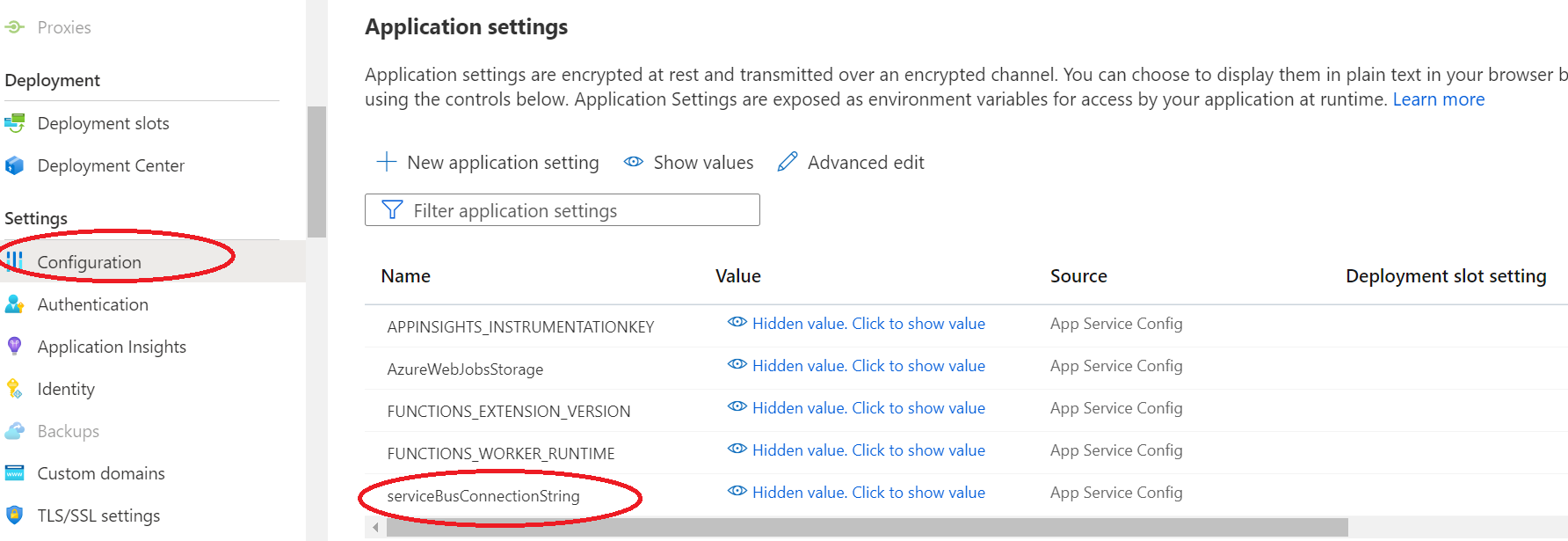I have a Function App in azure and when I hit the URL of the function app it says "Function host is not running." I am not sure where I have to check and what needs to be changed. I tried restart but still no luck.
This usually means that there is some bad configuration in your function app which is causing the host to fail to start up. Things like having an invalid host.json or an invalid proxies.json file are a possible cause.
To diagnose, it's best to look at the function host logs. If you open your function app in the Azure portal and turn on log streaming, you should be able to get more information about what's going on.
If you're not able to find anything, please let us know the name of your function app either publicly or privately and we can help take a look at the logs for you.
I was getting this after adding dependency injection support - I had an error in the startup class which stopped the host from starting.
Startup.cs that didn't surface during local testing. It would have saved me some time if Azure provided some visibility. The errors were logged in Application Insights, but the only detail was "503". –
Spirt AzureFunctionsVersion in csproj file from v2 to v3. –
Hartebeest Thanks for responding. I see that time trigger function in it is getting an error thats causing host to stop.I resolved the error now Function host is working fine.
In my case it was due to bad configurations in service bus trigger, please find below configurations after correction
[FunctionName("MyServiceBusSubscriber")]
public async Task MyServiceBusSubscriberListener([ServiceBusTrigger(topicName: "%TopicName%", subscriptionName: "%SubscriptionName%", Connection = "ServiceBusConnectionString")] string message)
{
await Process(message);
}
here is my local.settings.json
{
"IsEncrypted": false,
"Values": {
"AzureWebJobsStorage": "UseDevelopmentStorage=true",
"FUNCTIONS_WORKER_RUNTIME": "dotnet",
"ServiceBusConnectionString": "",
"TopicName": "",
"SubscriptionName": ""
}
}
In Azure Function v2 you are required to set the runtime version in host.json
Make sure to transfer configuration from trigger's like an Event Hub or a Service Bus to settings->configuration in your Azure Function App resource.
I have had this problem all the time when I upgrade Microsoft.NET.Sdk.Functions 4.1.1 to Microsoft.NET.Sdk.Functions 4.1.2
If you are using 4.1.2 may sure you downgrade and your problem will be resolved likely.
© 2022 - 2024 — McMap. All rights reserved.