Followed this tutorial in installing qt5.5 on a macOS version 10.13.6 High Sierra. Failed when trying to brew install [email protected] giving me an error below:
Error: [email protected]: unknown version :mountain_lion
Versions:
brew
Homebrew 2.0.0
Homebrew/homebrew-core (git revision 175af; last commit 2019-02-02)
Homebrew/homebrew-cask (git revision 05a81; last commit 2019-02-02)macOS version 10.13.6 High Sierra
any help?

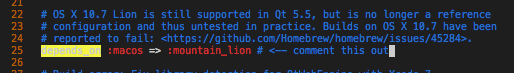
brew install [email protected]after commenting out line 25 of the file mentioned above? – Cangue