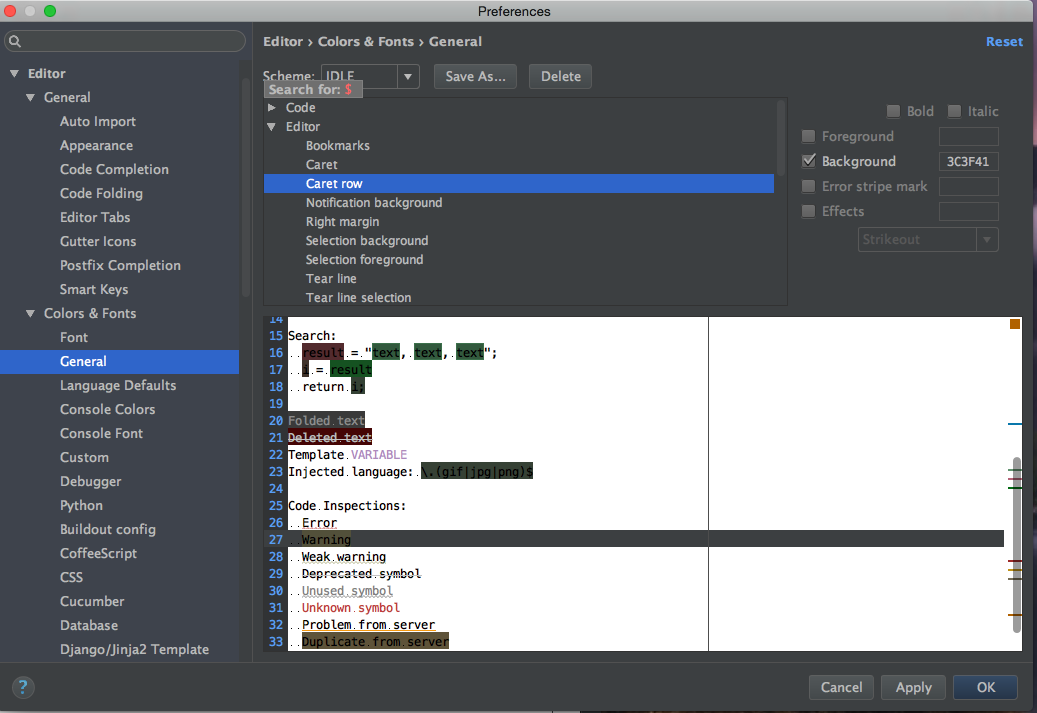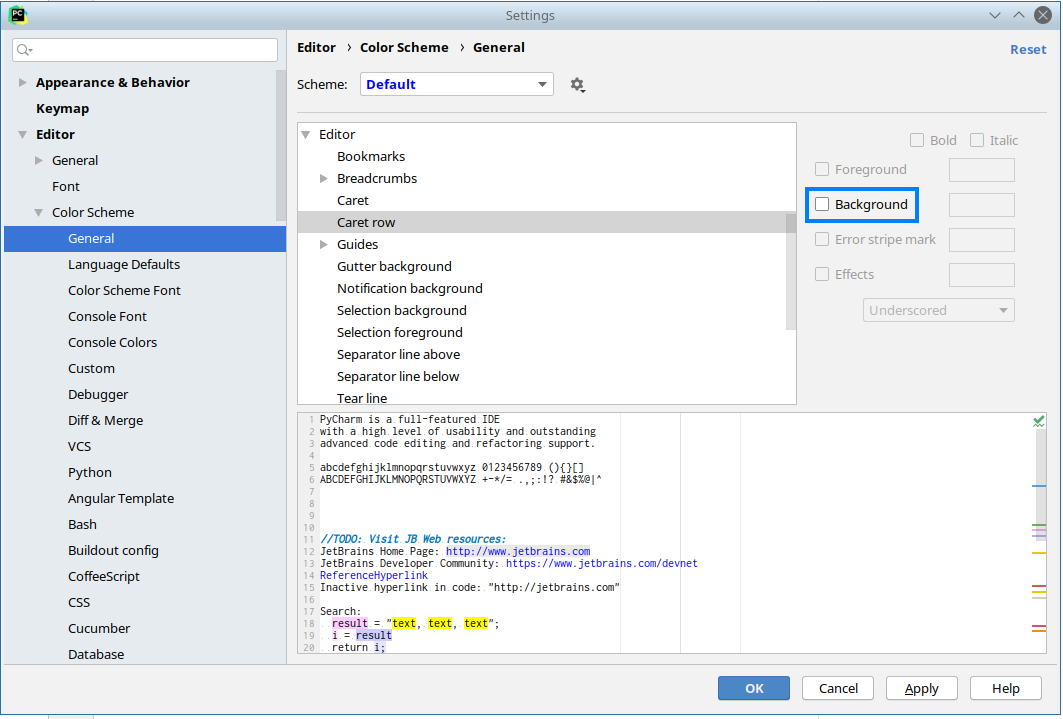The question says it all. I need the place to style the current line highlight.
How do I change the current line highlight background in PyCharm?
Under settings:
IDE Settings
|
Editor
|
Colors & Fonts
|
General
|
Caret Row
For PyCharm 5 on Mac its found in the PyCharm->Preferences->Editor->Colors & Fonts->General->Editor->Caret Row –
Exurb
Thanks for pointing that out. Another way that seems like it should always work is just searching settings for
caret row –
Odaodab On a more modern version of PyCharm, it is found in the Settings under Editor > Color Scheme > General | Caret row.
To remove the highlight, go to File / Settings (Ctrl+Alt+s [PC] / Ctrl+⌥+s [Mac]) and uncheck the Background checkbox as shown in the image below:
© 2022 - 2024 — McMap. All rights reserved.