The solution isn't quite as straightforward as one would hope:
# Sample custom function.
function Get-Custom {
Param ($A)
"[$A]"
}
# Get the function's definition *as a string*
$funcDef = ${function:Get-Custom}.ToString()
"Apple", "Banana", "Grape" | ForEach-Object -Parallel {
# Define the function inside this thread...
${function:Get-Custom} = $using:funcDef
# ... and call it.
Get-Custom $_
}
Note: This answer contains an analogous solution for using a script block from the caller's scope in a ForEach-Object -Parallel script block.
Note: If your function were defined in a module that is placed in one of the locations known to the module-autoloading feature, your function calls would work as-is with ForEach-Object -Parallel, without extra effort - but each thread would incur the cost of (implicitly) importing the module.
The above approach is necessary, because - aside from the current location (working directory) and environment variables (which apply process-wide) - the threads that ForEach-Object -Parallel creates do not see the caller's state, notably neither with respect to variables nor functions (and also not custom PS drives and imported modules).
As of PowerShell 7.2.x, an enhancement is being discussed in GitHub issue #12240 to support copying the caller's state to the parallel threads on demand, which would make the caller's functions automatically available.
Note that redefining the function in each thread via a string is crucial, as an attempt to make do without the aux. $funcDef variable and trying to redefine the function with ${function:Get-Custom} = ${using:function:Get-Custom} fails, because ${function:Get-Custom} is a script block, and the use of script blocks with the $using: scope specifier is explicitly disallowed in order to avoid cross-thread (cross-runspace) issues.
However, ${function:Get-Custom} = ${using:function:Get-Custom} would work with Start-Job; see this answer for an example.
It would not work with Start-ThreadJob, which currently syntactically allows you to do & ${using:function:Get-Custom} $_, because ${using:function:Get-Custom} is preserved as a script block (unlike with Start-Job, where it is deserialized as a string, which is itself surprising behavior - see GitHub issue #11698), even though it shouldn't. That is, direct cross-thread use of [scriptblock] instances causes obscure failures, which is why ForEach-Object -Parallel prevents it in the first place.
A similar loophole that leads to cross-thread issues even with ForEach-Object -Parallel is using a command-info object obtained in the caller's scope with Get-Command as the function body in each thread via the $using: scope: this too should be prevented, but isn't as of PowerShell 7.2.7 - see this post and GitHub issue #16461.
${function:Get-Custom} is an instance of namespace variable notation, which allows you to both get a function (its body as a [scriptblock] instance) and to set (define) it, by assigning either a [scriptblock] or a string containing the function body.

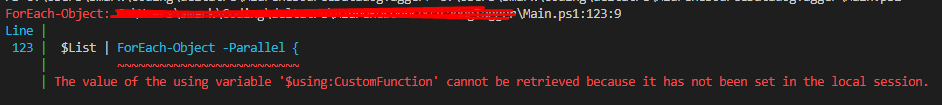
-Parallelblock – IraqiWrite-Hostis typically the wrong tool to use, unless the intent is to write to the display only, bypassing the success output stream and with it the ability to send output to other commands, capture it in a variable, redirect it to a file. To output a value, use it by itself; e.g.,$valueinstead ofWrite-Host $value(or useWrite-Output $value, though that is rarely needed). See also: the bottom section of https://mcmap.net/q/19876/-powershell-write-output-only-writes-one-object – Rollet