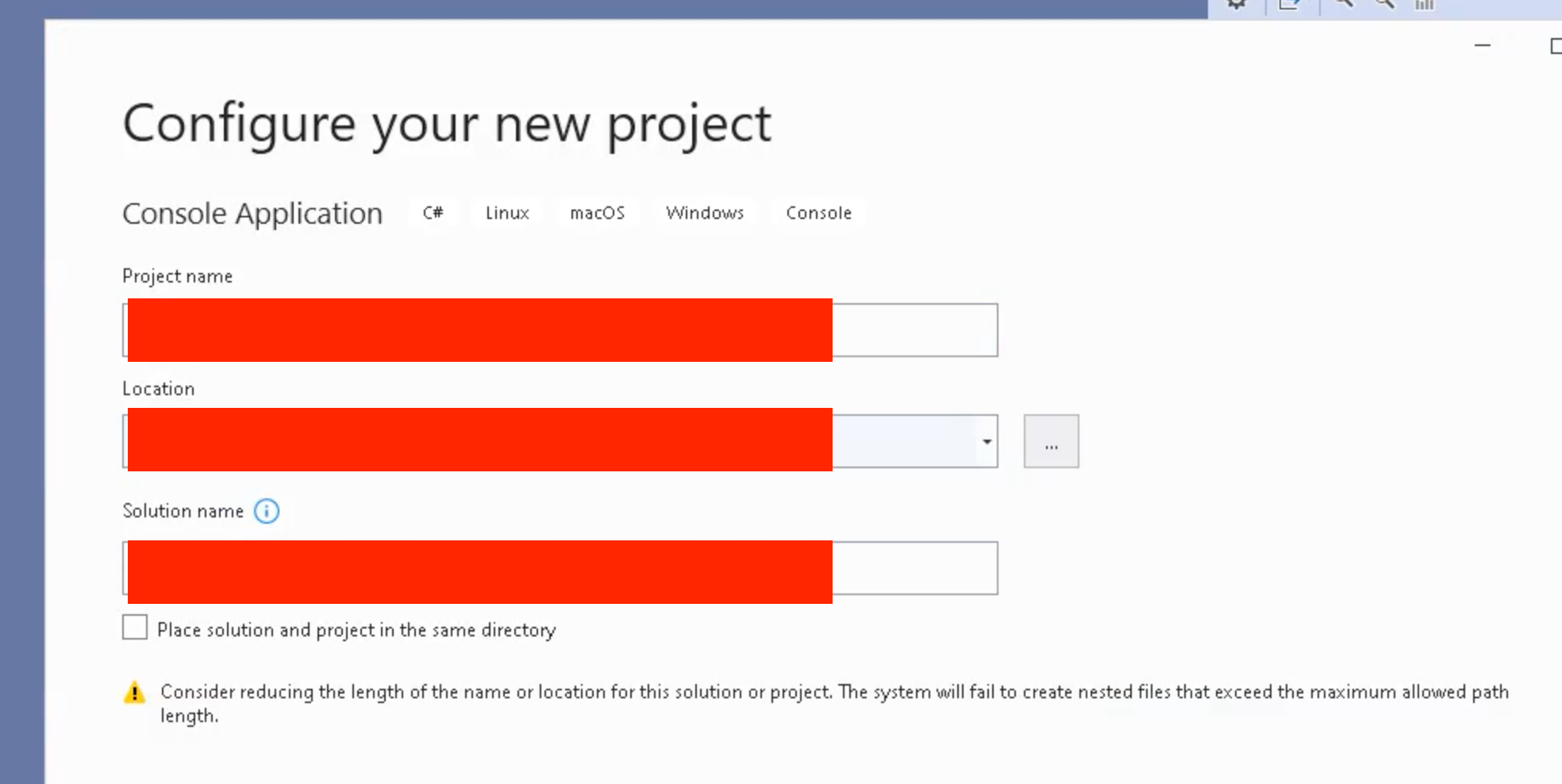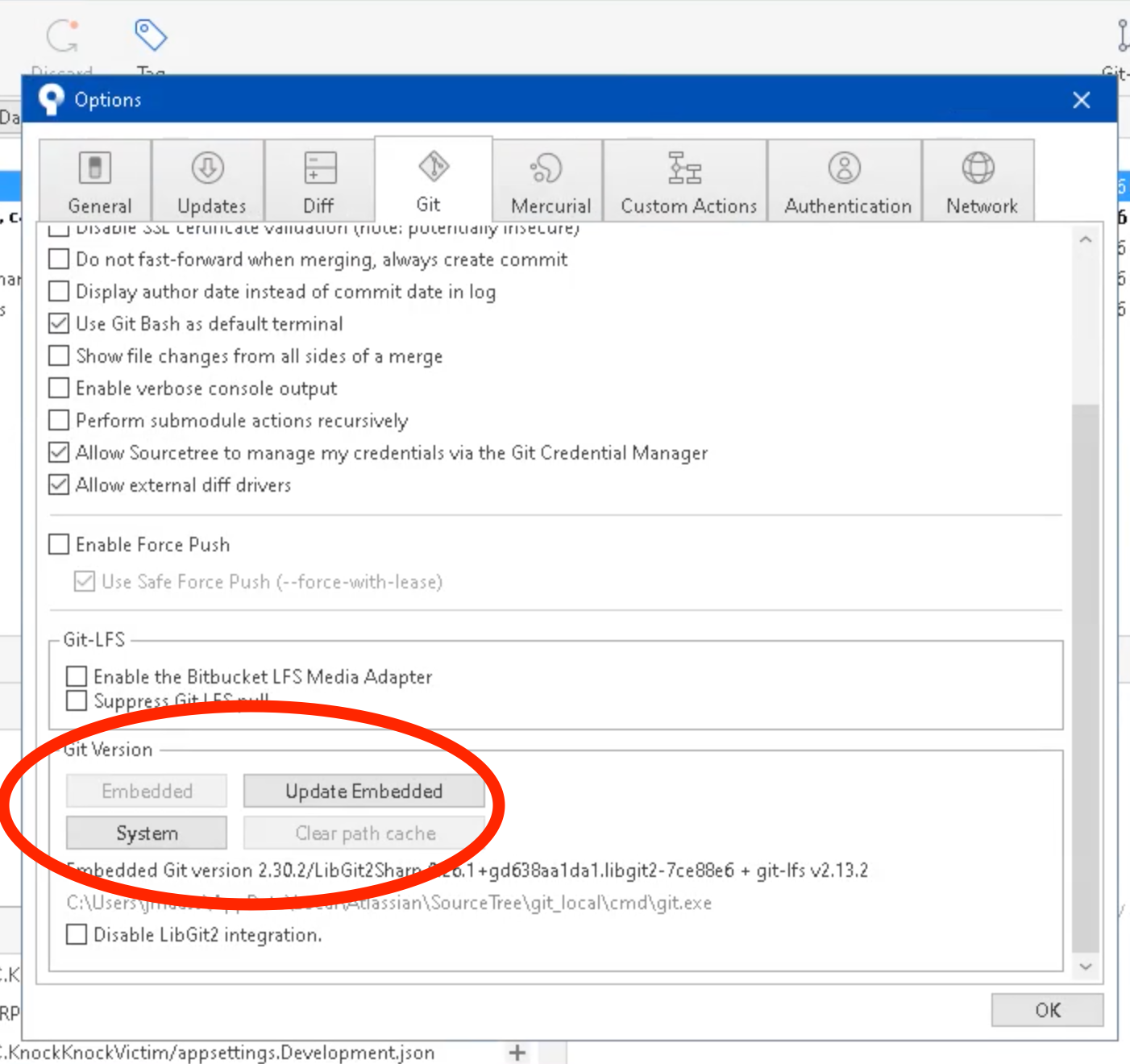Downsides to naming projects / solutions with name spacing are that:
1. Your solution project will not build due to Windows ( my version and previous ) imposing a max limits on the length of path ( not a problem on <cough><cough> mac ). Two solutions are:
1. Changing an operating system setting.
2. Configure build to shorten path.
2. Various apps important to you like say, SourceTree, may encounter problems. I figure this is due to the assumption as to filepath length. This problem is detailed in this Stack Overflow question:Filename too long in Git for Windows
Regarding Problem (1)
Visual Studio might warn you
![Visual Studio might warn you.]()
I don't yet know how to enact (2).
If you choose (1), then this will have an affect on your downstream environments: build OS, dev OS, qa build OS, qa OS, production OS as you will either need to make changes to the OS. Stack overflow question with answer describing change to operating system: Could not write lines to file "obj\Debug\net5.0\SolutionName.GeneratedMSBuildEditorConfig.editorconfig exceeds the OS max path limit
Code MSB3491
https://www.google.com/search?q=Code+MSB3491+max+path+limit
Could not write lines to file "obj\Debug\net5.0\------------my namespace------------..GeneratedMSBuildEditorConfig.editorconfig". Path: obj\Debug\net5.0\------------my namespace------------.GeneratedMSBuildEditorConfig.editorconfig exceeds the OS max path limit. The fully qualified file name must be less than 260 characters.
-------------my namespace--------------------------------
C:\Program Files (x86)\Microsoft Visual Studio\2019\Community\MSBuild\Current\Bin\Roslyn\Microsoft.Managed.Core.targets
Regarding Problem (2)
To fix, possible solutions are:
(1) Tell SourceTree to use the git installed on the system. I only had Atlassian's version of git with which to work.
![Screenshot of SourceTree Setting GUI]()
(2) Tell Atlassian's git to work with long file paths. Run cmd as administrator, then run this command:
c:\Users\{theuser}\AppData\Local\Atlassian\SourceTree\git_local\cmd\git.exe config --system core.longpaths true
If you choose either of these resolutions, then you should expect to make changes to systems / processes down the line from your development machine.