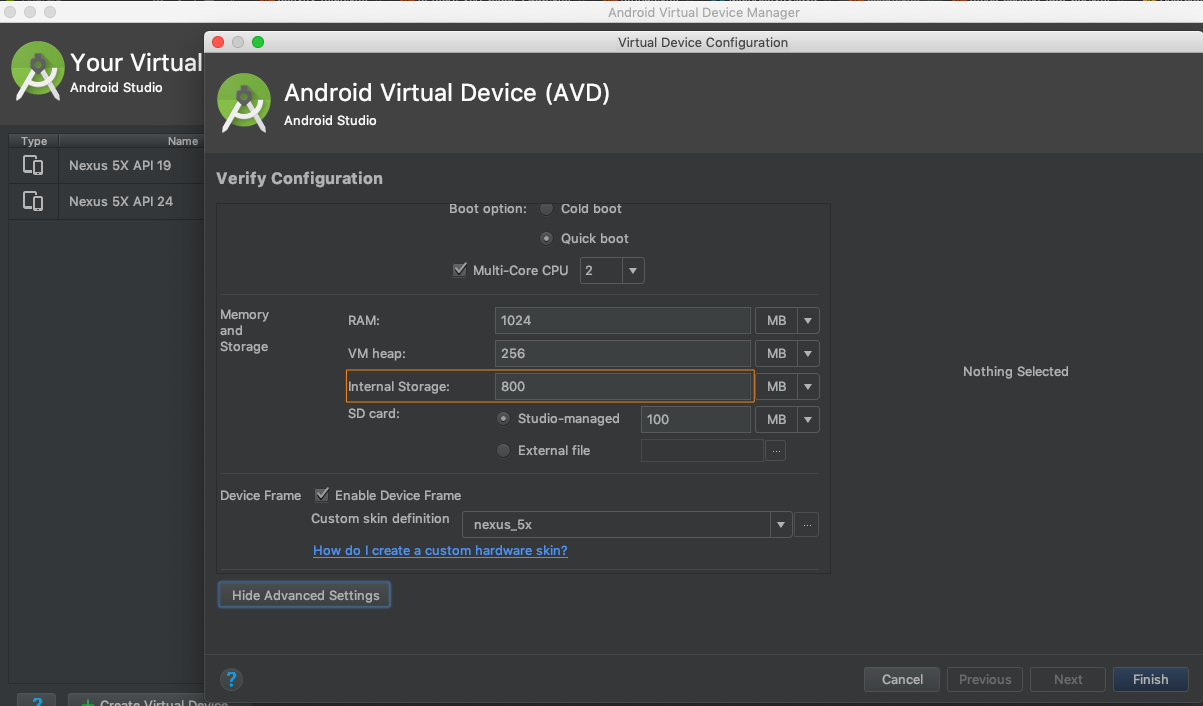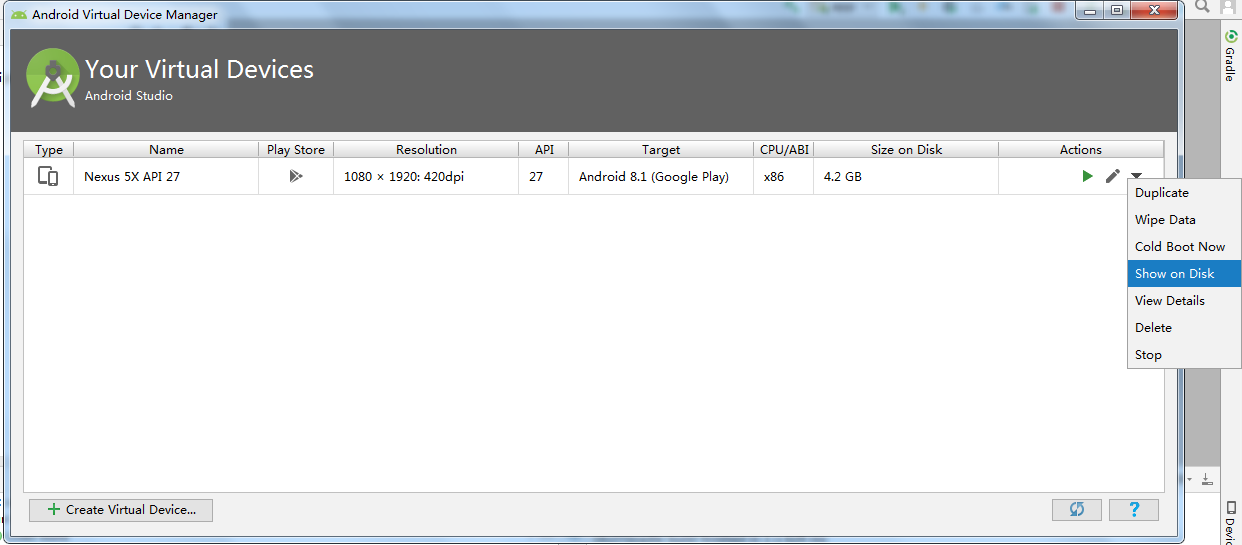It's not about RAM, if you are beginner just use the recomended amount of RAM when creating new AVD. In order to solve your particular problem, Go to the disc where is stored your AVD files, mine is in this Path:
E:\avd.android\avd\Nexus_5X_API_27_1.avd
and free up some space on that hard drive. Do not delete anything from avd folder ! If you do not know on which hard drive is stored your AVD files, go to Tools->AVD Manager
![AVD Manager]()
Choose your emulator and in it's drop-down list press the Show on Disc button. It will take you to that hard drive, then just free up some space. Not sure about minimum space, I have 20Gb and it works perfectly, you can start from minimum 5Gb. Also in that drop-down list try to Wipe the Data first and run the app, before trying to do all mentioned above.