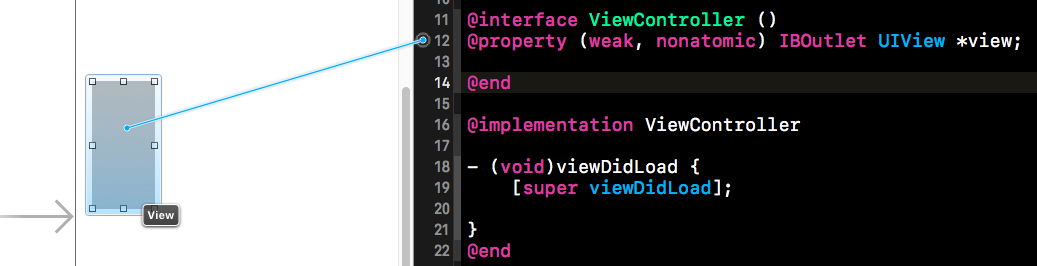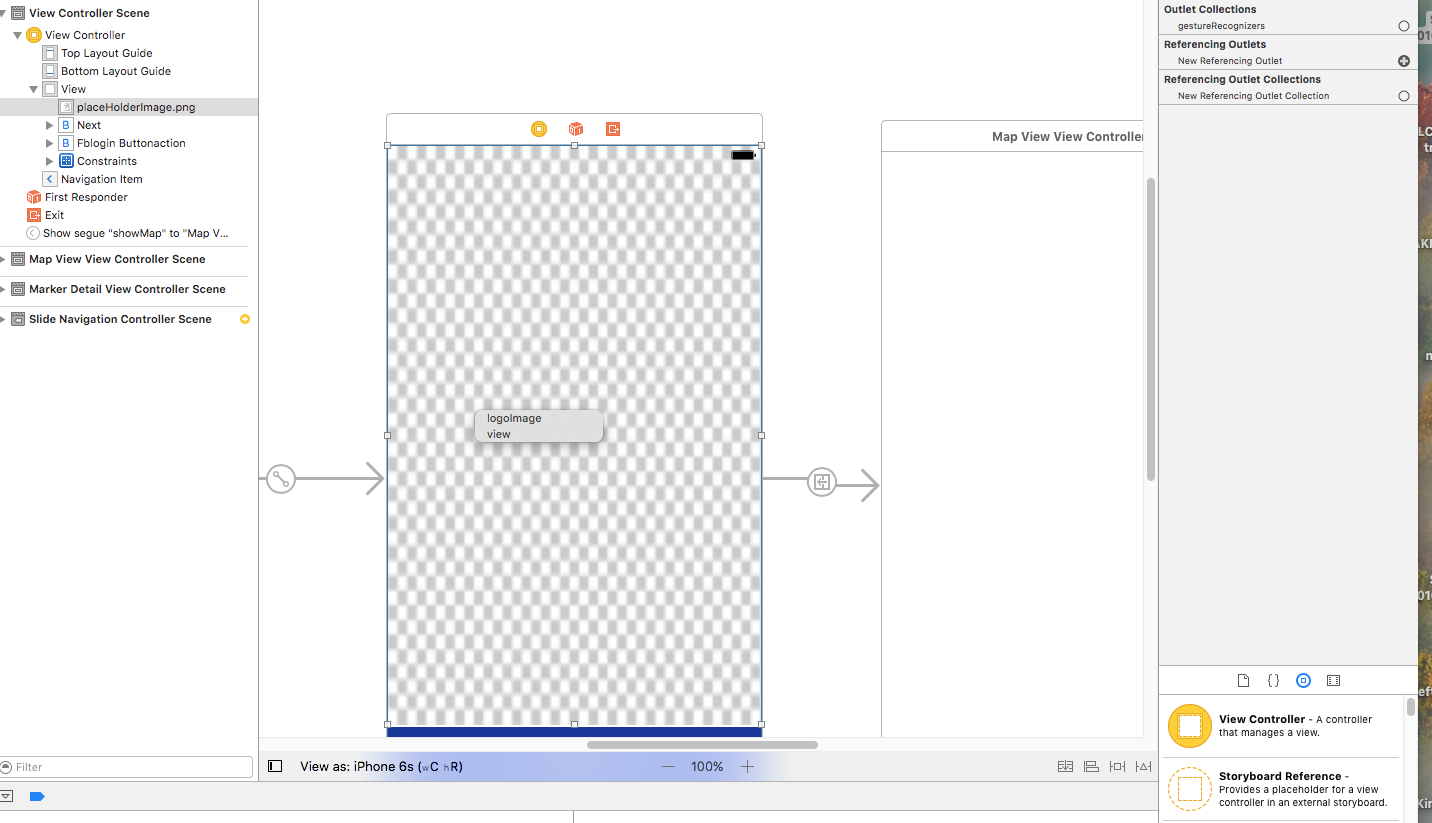I am able to right-click and drag from my custom UIView subclass file to the storyboard elements to connect them, but unable to do so the other way around. I believe this is an Xcode bug. Is there anything that I can do to fix this? This is not the first time that it happen already and its annoying.
I already tried cleaning and restarting Xcode several times with no luck.
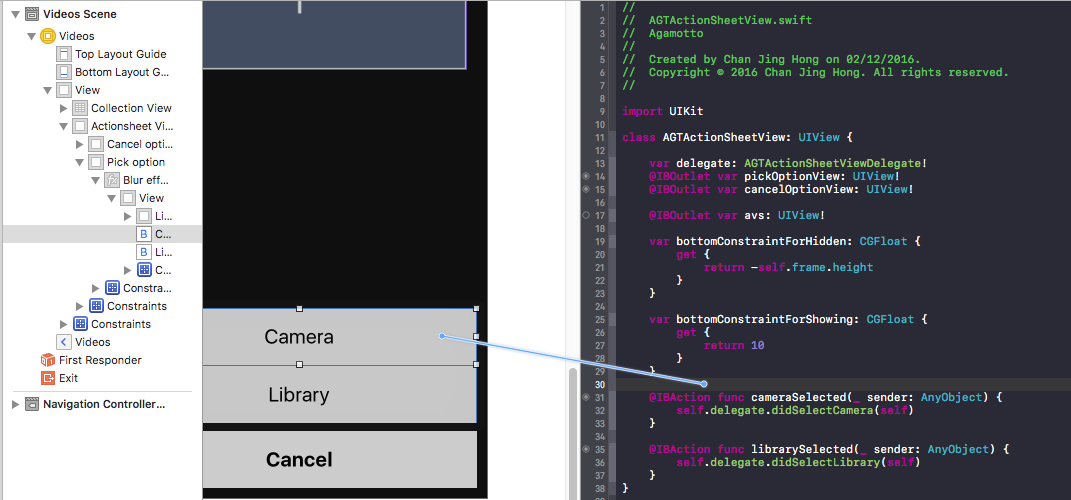 This does not work (Right clicking from the storyboard to Swift file)
This does not work (Right clicking from the storyboard to Swift file)
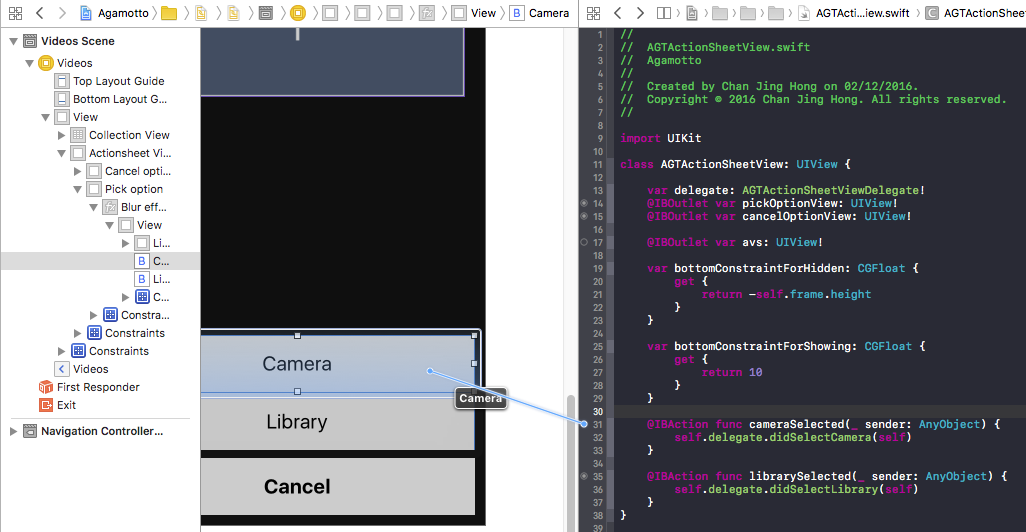 This works (Right clicking from swift file's IBAction to storyboard)
This works (Right clicking from swift file's IBAction to storyboard)
Btw, I am using Xcode 8.1 with Swift 3.0.
UPDATE: I'm not looking for an answer on how to connect IBOutlets/IBActions, because as I mentioned in question above (and also in the screenshots), I am already able to connect them and the app is running fine. The question is more on WHY Xcode wouldn't let me connect from Storyboard > Swift file, but letting me to do so from Swift file > Storyboard. I'm sorry if the question is misleading.