As of today seems GitHub has disabled passwords through the command line and instead requires personal access tokens, as you get this error when trying to push a commit: "remote: Support for password authentication was removed on August 13, 2021. Please use a personal access token instead."
I went and generated a personal access token, but most of the tutorials I've seen say that you essentially should reclone the repo again, and then "log in" with your personal access token before you can commit again.
However, I have a lot of repos that use the older password method, and I'd rather not reclone every single one. Is there a way to somehow tell Git, "hey I'd like to change my password for login" in my current repos. I was hoping when I pushed I would automatically just be prompted for my password again, but instead I'm just given the error message above, and I don't see how I can re-enter my login info without recloning and trying to push again.
I tried git config --global --unset user.password but that didn't seem to fix the issue.
Thanks

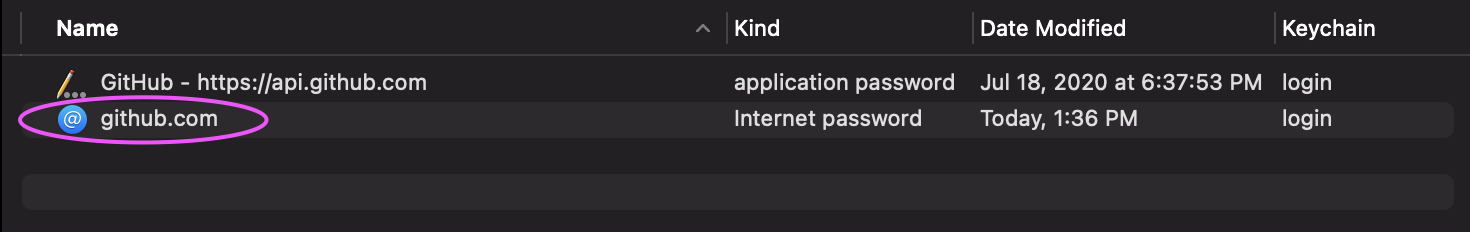
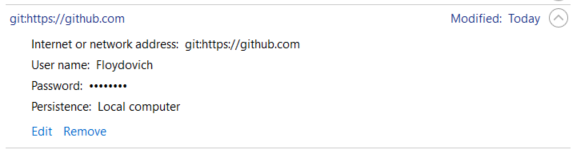
user.passwordsetting. We see this exact item (user.password) a lot here, implying there's some sort of bad tutorial or help-system thing out there claiming that there is such a setting. It would be good to get this fixed at its root. Do you remember why you thoughtuser.passwordmight exist? – Cumber