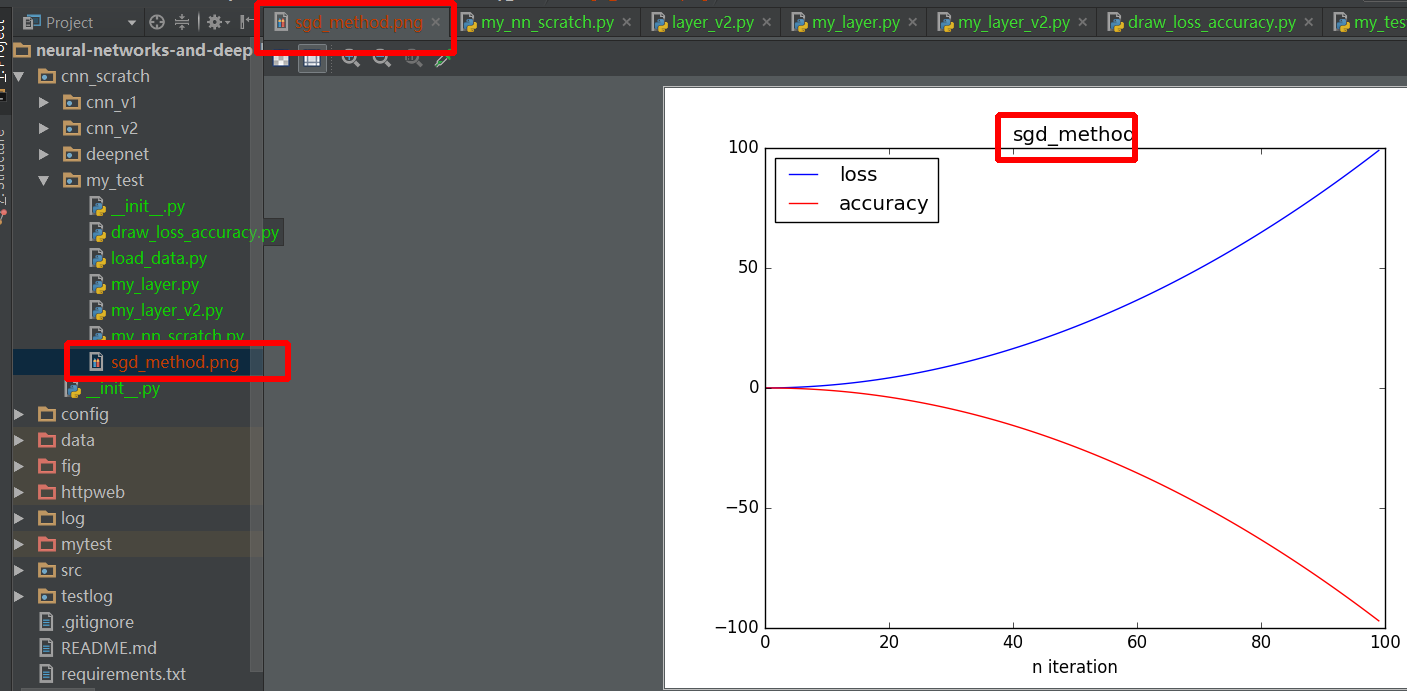I am trying to save plots I make using matplotlib; however, the images are saving blank.
Here is my code:
plt.subplot(121)
plt.imshow(dataStack, cmap=mpl.cm.bone)
plt.subplot(122)
y = copy.deepcopy(tumorStack)
y = np.ma.masked_where(y == 0, y)
plt.imshow(dataStack, cmap=mpl.cm.bone)
plt.imshow(y, cmap=mpl.cm.jet_r, interpolation='nearest')
if T0 is not None:
plt.subplot(123)
plt.imshow(T0, cmap=mpl.cm.bone)
#plt.subplot(124)
#Autozoom
#else:
#plt.subplot(124)
#Autozoom
plt.show()
plt.draw()
plt.savefig('tessstttyyy.png', dpi=100)
And tessstttyyy.png is blank (also tried with .jpg)