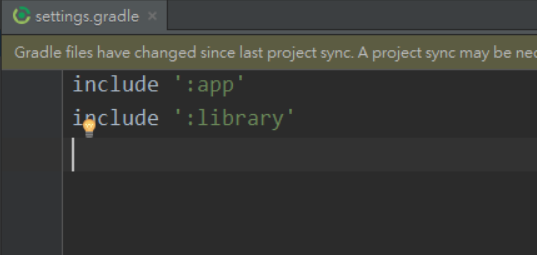I have copied this library folder in root of project but always getting:
Error:(27, 0) Project with path ':library' could not be found in project ':app'.
<a href="openFile:/home/oreo/Projects/RippleSample/app/build.gradle">Open File</a>
Here is the Project structure:
RippleSample
> .gradle
> .idea
> app
> gradle
> library [just imported]