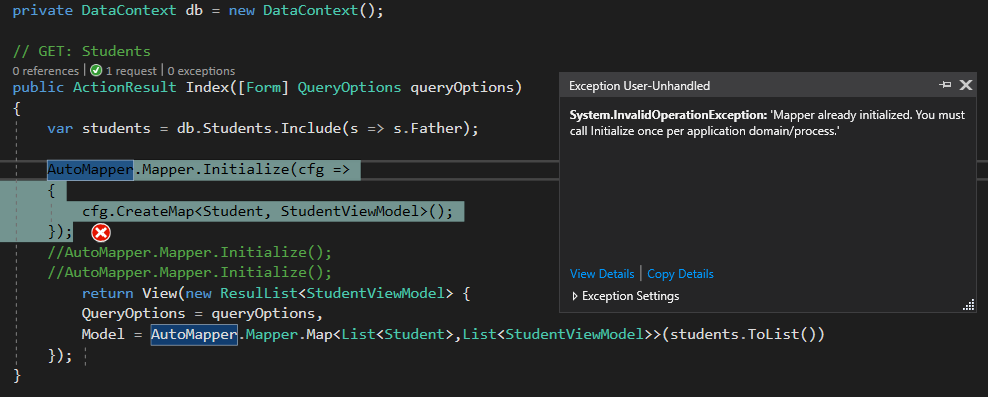I am using AutoMapper 6.2.0 in my ASP.NET MVC 5 application.
When I call my view through controller it shows all things right. But, when I refresh that view, Visual Studio shows an error:
System.InvalidOperationException: 'Mapper already initialized. You must call Initialize once per application domain/process.'
I am using AutoMapper only in one controller. Not made any configuration in any place yet nor used AutoMapper in any other service or controller.
My controller:
public class StudentsController : Controller
{
private DataContext db = new DataContext();
// GET: Students
public ActionResult Index([Form] QueryOptions queryOptions)
{
var students = db.Students.Include(s => s.Father);
AutoMapper.Mapper.Initialize(cfg =>
{
cfg.CreateMap<Student, StudentViewModel>();
});
return View(new ResulList<StudentViewModel> {
QueryOptions = queryOptions,
Model = AutoMapper.Mapper.Map<List<Student>,List<StudentViewModel>>(students.ToList())
});
}
// Other Methods are deleted for ease...
Error within controller:
My Model class:
public class Student
{
[Key]
public int Id { get; set; }
public string Name { get; set; }
public string CNIC { get; set; }
public string FormNo { get; set; }
public string PreviousEducaton { get; set; }
public string DOB { get; set; }
public int AdmissionYear { get; set; }
public virtual Father Father { get; set; }
public virtual Sarparast Sarparast { get; set; }
public virtual Zamin Zamin { get; set; }
public virtual ICollection<MulaqatiMehram> MulaqatiMehram { get; set; }
public virtual ICollection<Result> Results { get; set; }
}
My ViewModel Class:
public class StudentViewModel
{
[Key]
public int Id { get; set; }
public string Name { get; set; }
public string CNIC { get; set; }
public string FormNo { get; set; }
public string PreviousEducaton { get; set; }
public string DOB { get; set; }
public int AdmissionYear { get; set; }
public virtual FatherViewModel Father { get; set; }
public virtual SarparastViewModel Sarparast { get; set; }
public virtual ZaminViewModel Zamin { get; set; }
}