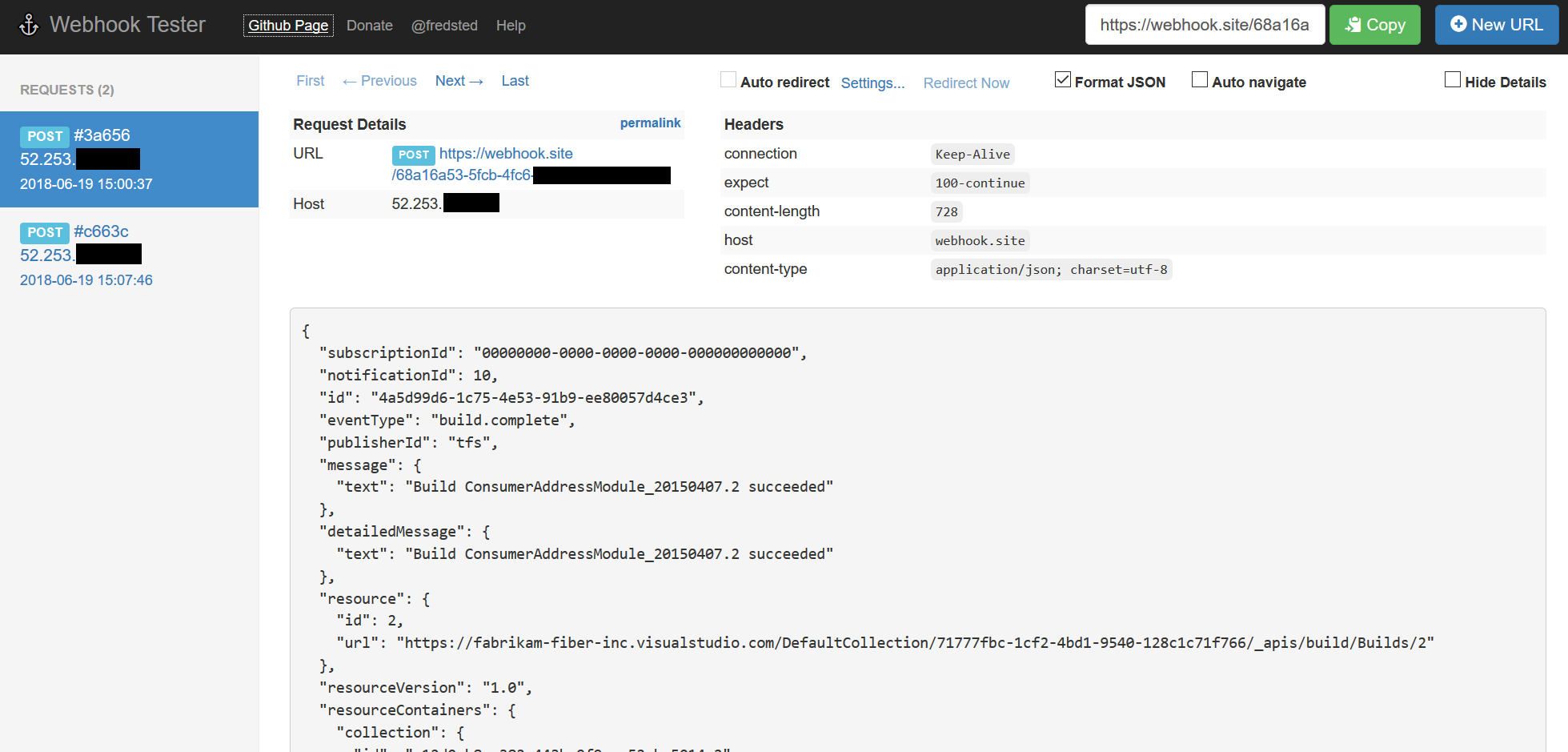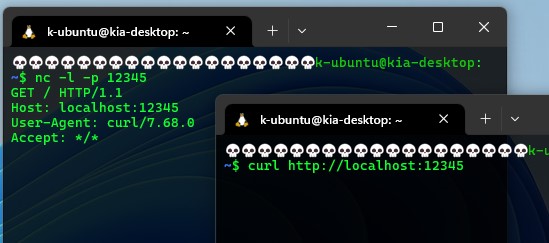You might don't need any web site for that, only open up the browser, press F12 to get access to developer tools > console, then in console write some JavaScript Code to do that.
Here I share some ways to accomplish that:
For GET request:
*.Using jQuery:
$.get("http://someurl/status/?messageid=597574445", function(data, status){
console.log(data, status);
});
For POST request:
- Using jQuery
$.ajax:
var url= "http://someurl/",
api_key = "6136-bc16-49fb-bacb-802358",
token1 = "Just for test",
result;
$.ajax({
url: url,
type: "POST",
data: {
api_key: api_key,
token1: token1
},
}).done(function(result) {
console.log("done successfuly", result);
}).fail(function(error) {
console.log(error.responseText, error);
});
- Using jQuery, append and submit
var merchantId = "AA86E",
token = "4107120133142729",
url = "https://payment.com/Index";
var form = `<form id="send-by-post" method="post" action="${url}">
<input id="token" type="hidden" name="token" value="${merchantId}"/>
<input id="merchantId" name="merchantId" type="hidden" value="${token}"/>
<button type="submit" >Pay</button>
</div>
</form> `;
$('body').append(form);
$("#send-by-post").submit();//Or $(form).appendTo("body").submit();
- Using Pure JavaScript:
`var api_key = "73736-bc16-49fb-bacb-643e58",
recipient = "095552565",
token1 = "4458",
url = 'http://smspanel.com/send/';`
``var form = `<form id="send-by-post" method="post" action="${url}">
<input id="api_key" type="hidden" name="api_key" value="${api_key}"/>
<input id="recipient" type="hidden" name="recipient" value="${recipient}"/>
<input id="token1" name="token1" type="hidden" value="${token1}"/>
<button type="submit" >Send</button>
</div>
</form>`;``
document.querySelector("body").insertAdjacentHTML('beforeend',form);
document.querySelector("#send-by-post").submit();
- Or even using ASP.Net:
var url = "https://Payment.com/index";
Response.Clear();
var sb = new System.Text.StringBuilder();
sb.Append("<html>");
sb.AppendFormat("<body onload='document.forms[0].submit()'>");
sb.AppendFormat("<form action='{0}' method='post'>", url);
sb.AppendFormat("<input type='hidden' name='merchantId' value='{0}'>", "C668");
sb.AppendFormat("<input type='hidden' name='Token' value='{0}'>", "22720281459");
sb.Append("</form>");
sb.Append("</body>");
sb.Append("</html>");
Response.Write(sb.ToString());
Response.End();