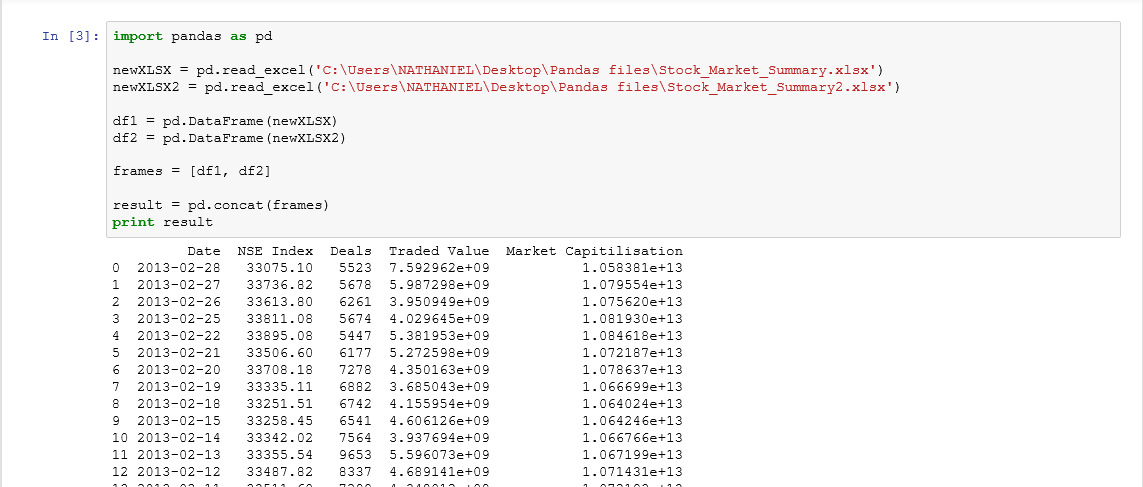The way scientific notation is applied is controled via pandas' display options:
pd.set_option('display.float_format', '{:.2f}'.format)
df = pd.DataFrame({'Traded Value':[67867869890077.96,78973434444543.44],
'Deals':[789797, 789878]})
print(df)
Traded Value Deals
0 67867869890077.96 789797
1 78973434444543.44 789878
If this is simply for presentational purposes, you may convert your
data to strings while formatting them on a column-by-column basis:
df = pd.DataFrame({'Traded Value':[67867869890077.96,78973434444543.44],
'Deals':[789797, 789878]})
df
Deals Traded Value
0 789797 6.786787e+13
1 789878 7.897343e+13
df['Deals'] = df['Deals'].apply(lambda x: '{:d}'.format(x))
df['Traded Value'] = df['Traded Value'].apply(lambda x: '{:.2f}'.format(x))
df
Deals Traded Value
0 789797 67867869890077.96
1 789878 78973434444543.44
An alternative more straightforward method would to put the following line at the top of your code that would format floats only:
pd.options.display.float_format = '{:.2f}'.format