I want to visualize polygonal curve(s) extracted with cv2.approxPolyDP(). Here's the image I am using:
My code attempts to isolate the main island and define and plot the contour approximation and contour hull. I have plotted the contour found in green, the approximation in red:
import numpy as np
import cv2
# load image and shrink - it's massive
img = cv2.imread('../data/UK.png')
img = cv2.resize(img, None,fx=0.25, fy=0.25, interpolation = cv2.INTER_CUBIC)
# get a blank canvas for drawing contour on and convert img to grayscale
canvas = np.zeros(img.shape, np.uint8)
img2gray = cv2.cvtColor(img,cv2.COLOR_BGR2GRAY)
# filter out small lines between counties
kernel = np.ones((5,5),np.float32)/25
img2gray = cv2.filter2D(img2gray,-1,kernel)
# threshold the image and extract contours
ret,thresh = cv2.threshold(img2gray,250,255,cv2.THRESH_BINARY_INV)
im2,contours,hierarchy = cv2.findContours(thresh, cv2.RETR_TREE, cv2.CHAIN_APPROX_NONE)
# find the main island (biggest area)
cnt = contours[0]
max_area = cv2.contourArea(cnt)
for cont in contours:
if cv2.contourArea(cont) > max_area:
cnt = cont
max_area = cv2.contourArea(cont)
# define main island contour approx. and hull
perimeter = cv2.arcLength(cnt,True)
epsilon = 0.01*cv2.arcLength(cnt,True)
approx = cv2.approxPolyDP(cnt,epsilon,True)
hull = cv2.convexHull(cnt)
# cv2.isContourConvex(cnt)
cv2.drawContours(canvas, cnt, -1, (0, 255, 0), 3)
cv2.drawContours(canvas, approx, -1, (0, 0, 255), 3)
## cv2.drawContours(canvas, hull, -1, (0, 0, 255), 3) # only displays a few points as well.
cv2.imshow("Contour", canvas)
k = cv2.waitKey(0)
if k == 27: # wait for ESC key to exit
cv2.destroyAllWindows()
Here are the resulting images:
The first image plots the contour in green. The second plots the approximation in red - how do I plot this approximation as a continuous closed curve?
The documentation isn't terribly clear and neither is the tutorial, but my understanding is that cv2.approxPolyDP() should define a continuous, closed curve, which I should be able to plot with cv2.drawContours(). Is that correct? If so, what am I doing wrong?

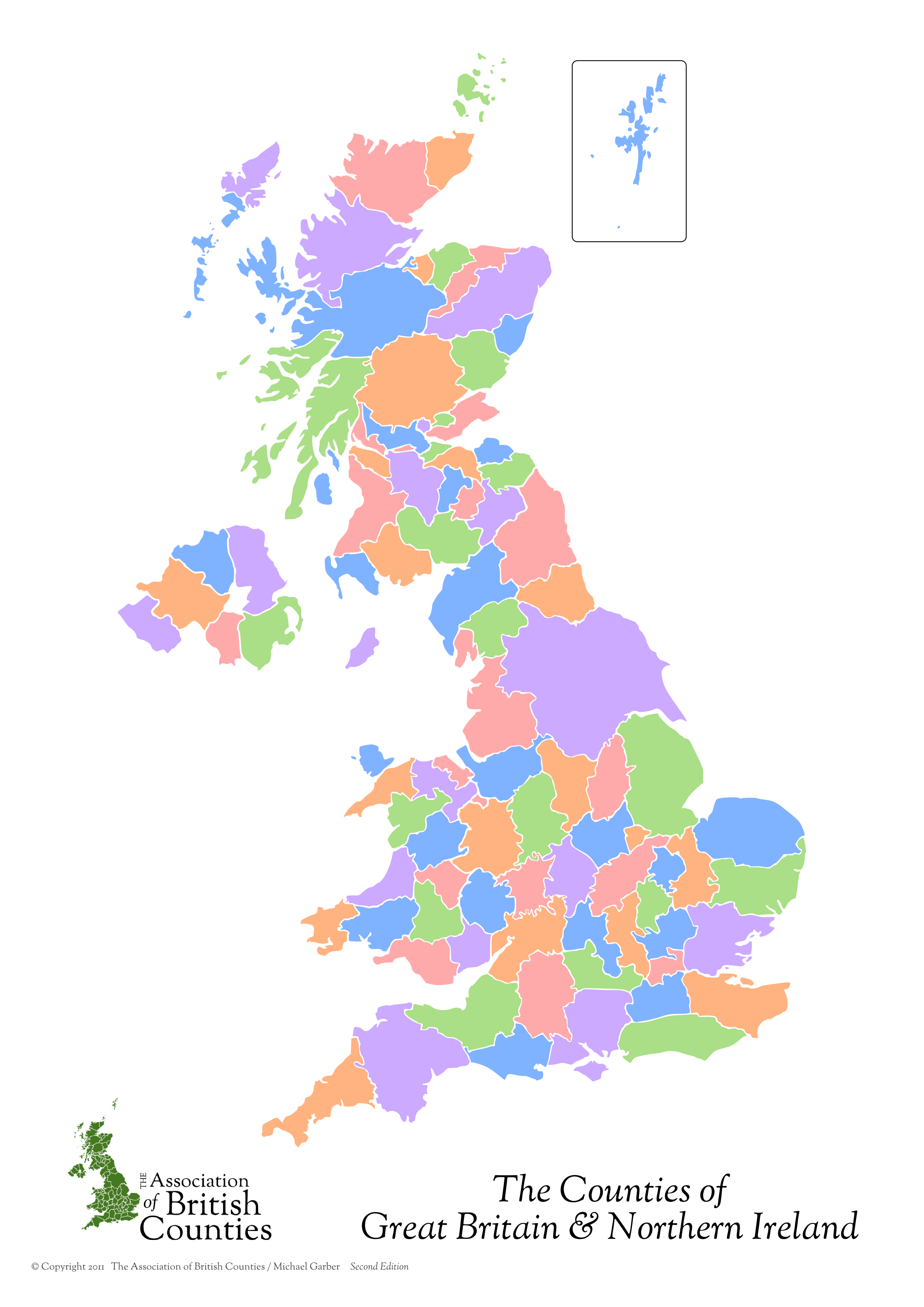
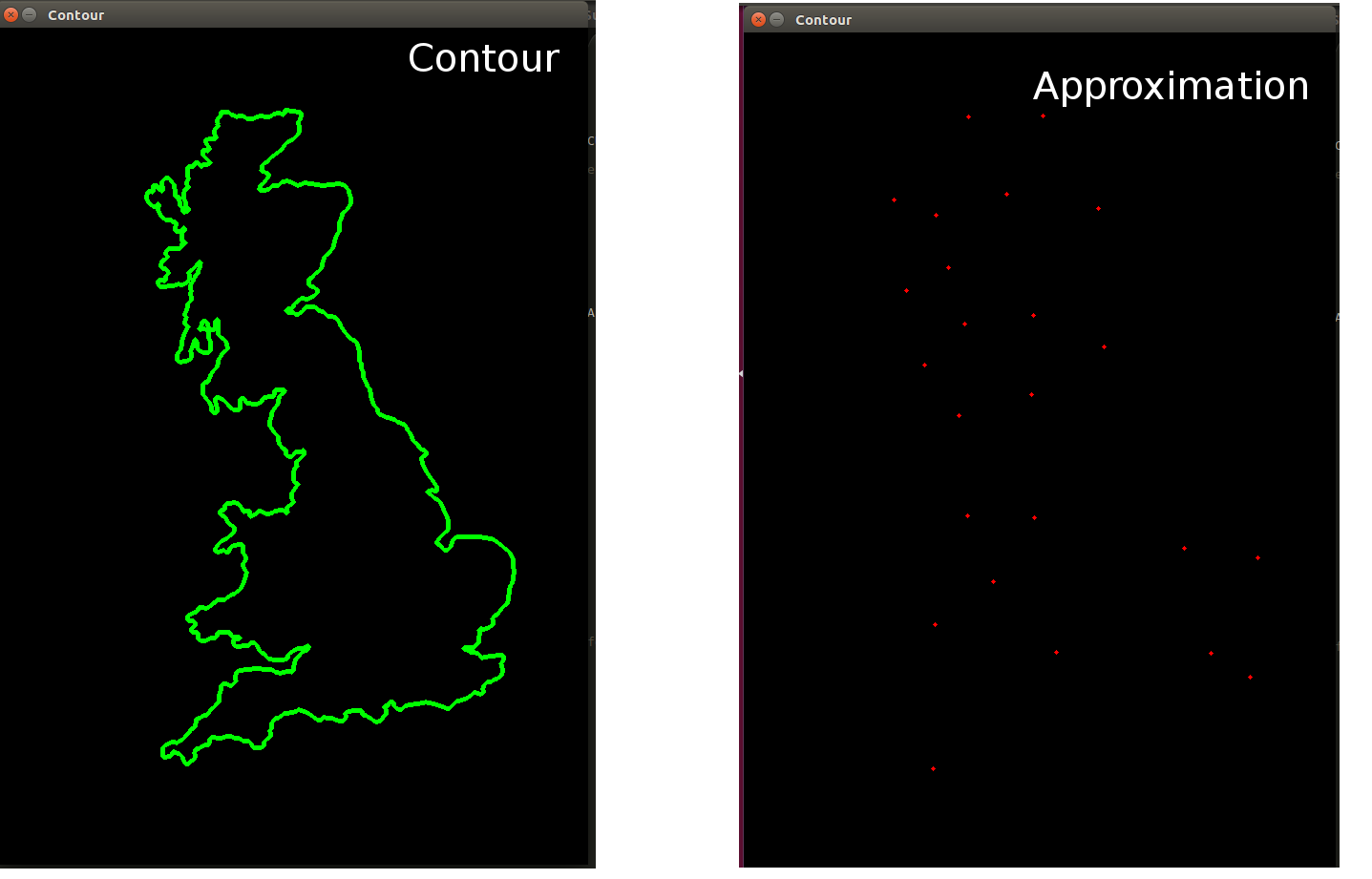
cv2.approxPolyDP()returns list of points, and yes, you are able to draw them as a curve, but I am not sure how it deals with self-intersections (which exist on your initial curve). – NineteenthdrawContours? – BinatedrawContoursfor drawing contours, but in your code you are drawing them on the same canvas, and them showing one picture, but your attached pictures are different! Could you please post relevant code? And I am still suppose that it can be due to self-intersections. Try to draw lines istead for figuring it out. – Nineteenthcv2.polylines(canvas, approx, True, (255, 0, 255)), I get basically the same result. – Binate