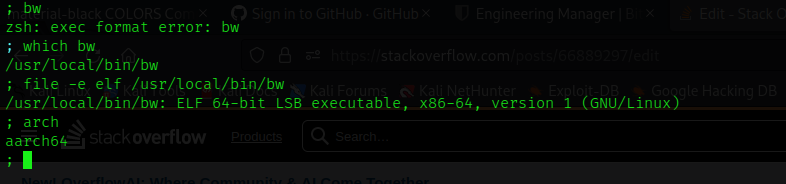I am trying to run the metal executable from my zsh terminal in order to meta-analyze GWAS data. I have the executable in the correct directory and have checked that it is not 0MB due to truncation.
Reproducible: Download the Linux file from http://csg.sph.umich.edu/abecasis/metal/download/
In terminal:
PATH TO EXECUTABLE ./metal
zsh: exec format error: ./metal