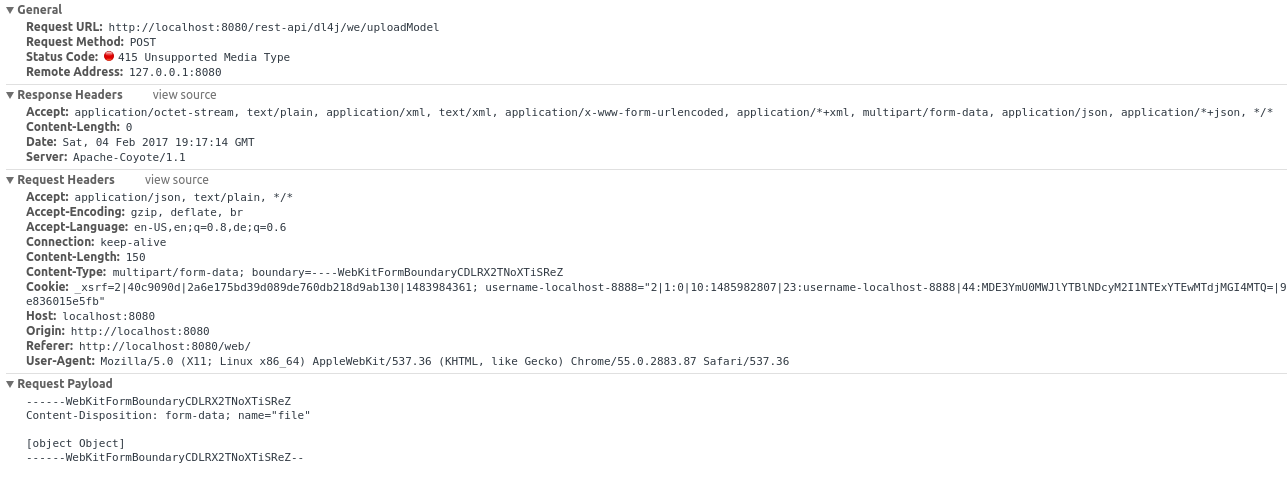I am trying to make a simple file upload possible but Spring does not want to play with me.
This is the endpoint for file uploads - currently not doing a lot:
@PostMapping(WordEmbeddingApiPaths.UPLOAD_MODEL)
@RequestMapping(method=RequestMethod.POST, consumes = {"multipart/form-data"})
public ResponseEntity<WordVectorListDto> uploadModel(
@ModelAttribute("file") MultipartFile file,
// @RequestBody Object obj,
RedirectAttributes redirectAttributes) {
LOGGER.debug("POST uploadModel");
return new ResponseEntity<WordVectorListDto>((WordVectorListDto)null, HttpStatus.OK);
}
I've tried several things but it all ends up in different errors. I've just tried to use @RequestBody because I thought maybe that's the trick but then I get an exception saying:
Content type 'multipart/form-data;boundary=----WebKitFormBoundarycV8dFSvDV6U9OwJq' not supported
or
Content type 'multipart/form-data' not supported
depending on what I just tried.
If I go with @RequestPart("file") MultipartFile file I see
Required request part 'file' is not present
which is similar for @RequestParam("file").
I have no idea what's so hard on this but I hope somebody can tell me how I can get that file from the client.
Below you can see the request I've sent to the endpoint:
Is this request okay?
Web Client:
var uploader = $scope.uploader = new FileUploader({
url: 'http://localhost:8080/rest-api/dl4j/we/uploadModel'
});
uploader.onAfterAddingFile = function($modelFile) {
console.info('onAfterAddingFile', $modelFile);
var fd = new FormData();
fd.append('file', $modelFile.file);
$http.post($modelFile.url, fd, {
headers: {
'Content-Type': undefined
},
transformRequest: angular.identity
})
.then(
function (data) {
alert("upload success");
},
function (data, status) {
alert("upload error");
}
);
};
index.html
<label class="btn btn-default btn-file" style="float:right;">
Upload
<input
type="file"
style="display: none;"
name="file"
multiple
nv-file-select
uploader="uploader">
</label>