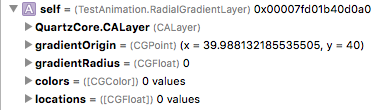I have a custom CALayer that draws radial gradients. It works great except during animation. It seems that each iteration of CABasicAnimation creates a new copy of the CALayer subclass with empty, default values for the properties:
In the screenshot above, you see that CABasicAnimation has created a new copy of the layer and is updating gradientOrigin but none of the other properties have come along for the ride.
This has the result of not rendering anything during the animation. Here's a GIF:
Here's what is should look like:
Here's the animation code:
let animation = CABasicAnimation(keyPath: "gradientOrigin")
animation.duration = 2
animation.timingFunction = CAMediaTimingFunction(name: kCAMediaTimingFunctionEaseInEaseOut)
let newOrigin: CGPoint = CGPoint(x: 0, y: triangle.bounds.height/2)
animation.fromValue = NSValue(CGPoint: triangle.gradientLayer.gradientOrigin)
animation.toValue = NSValue(CGPoint: newOrigin)
triangle.gradientLayer.gradientOrigin = newOrigin
triangle.gradientLayer.addAnimation(animation, forKey: nil)
Here's the custom CALayer code:
enum RadialGradientLayerProperties: String {
case gradientOrigin
case gradientRadius
case colors
case locations
}
class RadialGradientLayer: CALayer {
var gradientOrigin = CGPoint() {
didSet { setNeedsDisplay() }
}
var gradientRadius = CGFloat() {
didSet { setNeedsDisplay() }
}
var colors = [CGColor]() {
didSet { setNeedsDisplay() }
}
var locations = [CGFloat]() {
didSet { setNeedsDisplay() }
}
override init(){
super.init()
needsDisplayOnBoundsChange = true
}
required init(coder aDecoder: NSCoder) {
super.init()
}
override init(layer: AnyObject) {
super.init(layer: layer)
}
override class func needsDisplayForKey(key: String) -> Bool {
if key == RadialGradientLayerProperties.gradientOrigin.rawValue || key == RadialGradientLayerProperties.gradientRadius.rawValue || key == RadialGradientLayerProperties.colors.rawValue || key == RadialGradientLayerProperties.locations.rawValue {
print("called \(key)")
return true
}
return super.needsDisplayForKey(key)
}
override func actionForKey(event: String) -> CAAction? {
if event == RadialGradientLayerProperties.gradientOrigin.rawValue || event == RadialGradientLayerProperties.gradientRadius.rawValue || event == RadialGradientLayerProperties.colors.rawValue || event == RadialGradientLayerProperties.locations.rawValue {
let animation = CABasicAnimation(keyPath: event)
animation.fromValue = self.presentationLayer()?.valueForKey(event)
return animation
}
return super.actionForKey(event)
}
override func drawInContext(ctx: CGContext) {
guard let colorRef = self.colors.first else { return }
let numberOfComponents = CGColorGetNumberOfComponents(colorRef)
let colorSpace = CGColorGetColorSpace(colorRef)
let deepGradientComponents: [[CGFloat]] = (self.colors.map {
let colorComponents = CGColorGetComponents($0)
let buffer = UnsafeBufferPointer(start: colorComponents, count: numberOfComponents)
return Array(buffer) as [CGFloat]
})
let flattenedGradientComponents = deepGradientComponents.flatMap({ $0 })
let gradient = CGGradientCreateWithColorComponents(colorSpace, flattenedGradientComponents, self.locations, self.locations.count)
CGContextDrawRadialGradient(ctx, gradient, self.gradientOrigin, 0, self.gradientOrigin, self.gradientRadius, .DrawsAfterEndLocation)
}
}