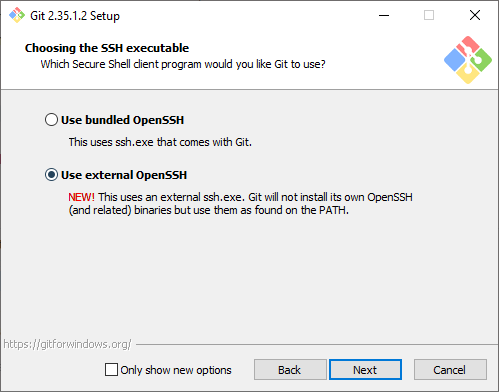posh-git and git for windows 2.7 should include everything you need to setup an ssh-agent. Once you have the module installed you can start the agent using something like:
Import-Module ~\Documents\WindowsPowerShell\Modules\posh-git\posh-git
Set-Alias ssh-agent "$env:ProgramFiles\git\usr\bin\ssh-agent.exe"
Set-Alias ssh-add "$env:ProgramFiles\git\usr\bin\ssh-add.exe"
Start-SshAgent -Quiet
You then should see the SSH_AUTH_SOCK environmental variable is set:
C:\Code\Go\src\bosun.org\cmd\scollector [master]> gci env:SSH_AUTH_SOCK
Name Value
---- -----
SSH_AUTH_SOCK /tmp/ssh-6ORcVQvRBZ2e/agent.11668
Which the git-plus atom package should be able to use when you run commands. I was able to use Ctrl+Shift+H to bring up the git menu in atom, select push, and then push to a remote repo (not it doesn't display errors if it fails, but the new branch I pushed was there).
The ssh-agent needs to be started BEFORE you open atom so that the SSH_AUTH_SOCK environmental variable is set. If it still doesn't work you may want to test ssh in PowerShell to verify that it can connect without a password:
Set-Alias ssh "$env:ProgramFiles\git\usr\bin\ssh.exe"
ssh hostname