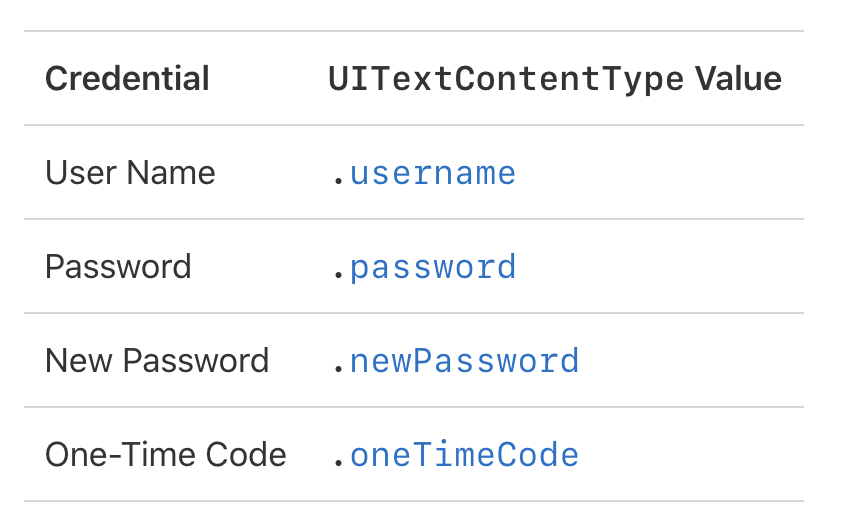For OTP text field, I have set textContentType as oneTimeCode
if #available(iOS 12.0, *) {
otpTextField.textContentType = .oneTimeCode
}
Now when we receive OTP, iOS is showing OTP for all text fields for which keyboard type is set as numberPad e.g) Security Token, zipcode etc.
The app should only populate OTP for text field that has textContentType as oneTimeCode not for all text fields in the app.
How to enable/disable oneTimeCode for specific text field?