I have following client secret
{
"web": {
"client_id": "testid",
"project_id": "testproj",
"auth_uri": "https://accounts.google.com/o/oauth2/auth",
"token_uri": "https://www.googleapis.com/oauth2/v3/token",
"auth_provider_x509_cert_url": "https://www.googleapis.com/oauth2/v1/certs",
"client_secret": "test-sec",
"redirect_uris": [
"https://localhost:8080/oauth2callback"
]
}
}
and I am getting
"Error: redirect_uri_mismatch The redirect URI in the request, http://127.0.0.1:8414/authorize/, does not match the ones authorized for the OAuth client.
To update the authorized redirect URIs, visit:". Could you please suggest, how to fix it.
I am using C#. I have created credentials with this -
GoogleWebAuthorizationBroker.AuthorizeAsync( GoogleClientSecrets.Load(stream).Secrets, scopes,
"user",
CancellationToken.None,
new FileDataStore(Directory.GetCurrentDirectory() + "\\AccessToken\\" ,
true)).Result;
But for first time , it popped up with login and once I logged in , it has created Google.Apis.Auth.OAuth2.Responses.TokenResponse-user file in the folder. Is there a way to bypass first time login ?
Thanks.

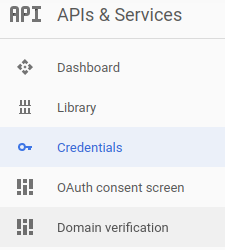
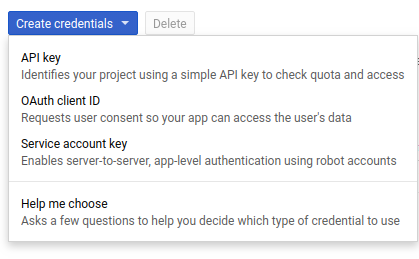
 .
.
https://localhost:8080/oauth2callbacktohttp://127.0.0.1:8414/authorize/. – Beaudette