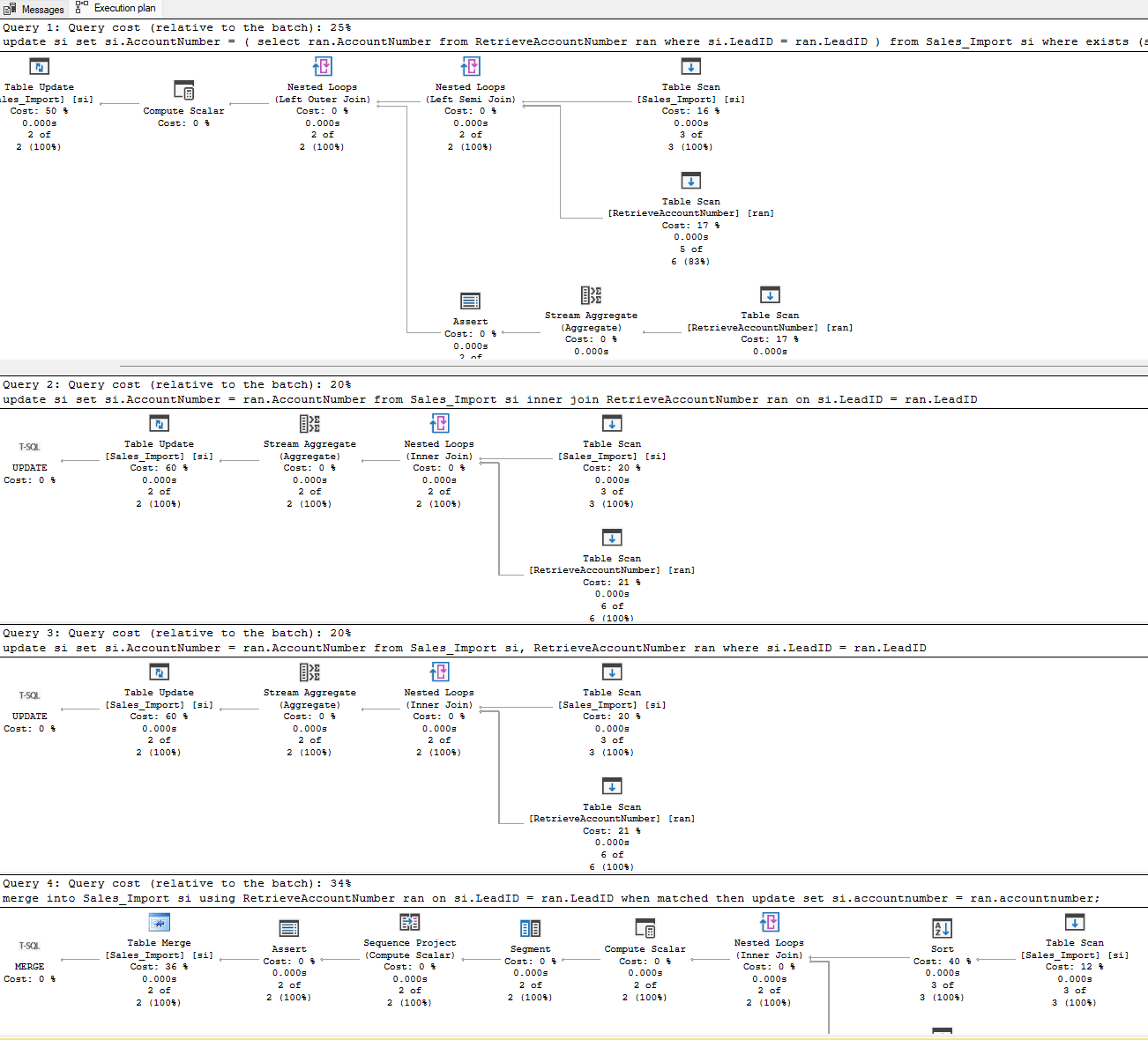I have a database with account numbers and card numbers. I match these to a file to update any card numbers to the account number so that I am only working with account numbers.
I created a view linking the table to the account/card database to return the Table ID and the related account number, and now I need to update those records where the ID matches the Account Number.
This is the Sales_Import table, where the account number field needs to be updated:
| LeadID | AccountNumber |
|---|---|
| 147 | 5807811235 |
| 150 | 5807811326 |
| 185 | 7006100100007267039 |
And this is the RetrieveAccountNumber table, where I need to update from:
| LeadID | AccountNumber |
|---|---|
| 147 | 7006100100007266957 |
| 150 | 7006100100007267039 |
I tried the below, but no luck so far:
UPDATE [Sales_Lead].[dbo].[Sales_Import]
SET [AccountNumber] = (SELECT RetrieveAccountNumber.AccountNumber
FROM RetrieveAccountNumber
WHERE [Sales_Lead].[dbo].[Sales_Import]. LeadID =
RetrieveAccountNumber.LeadID)
It updates the card numbers to account numbers, but the account numbers get replaced by NULL