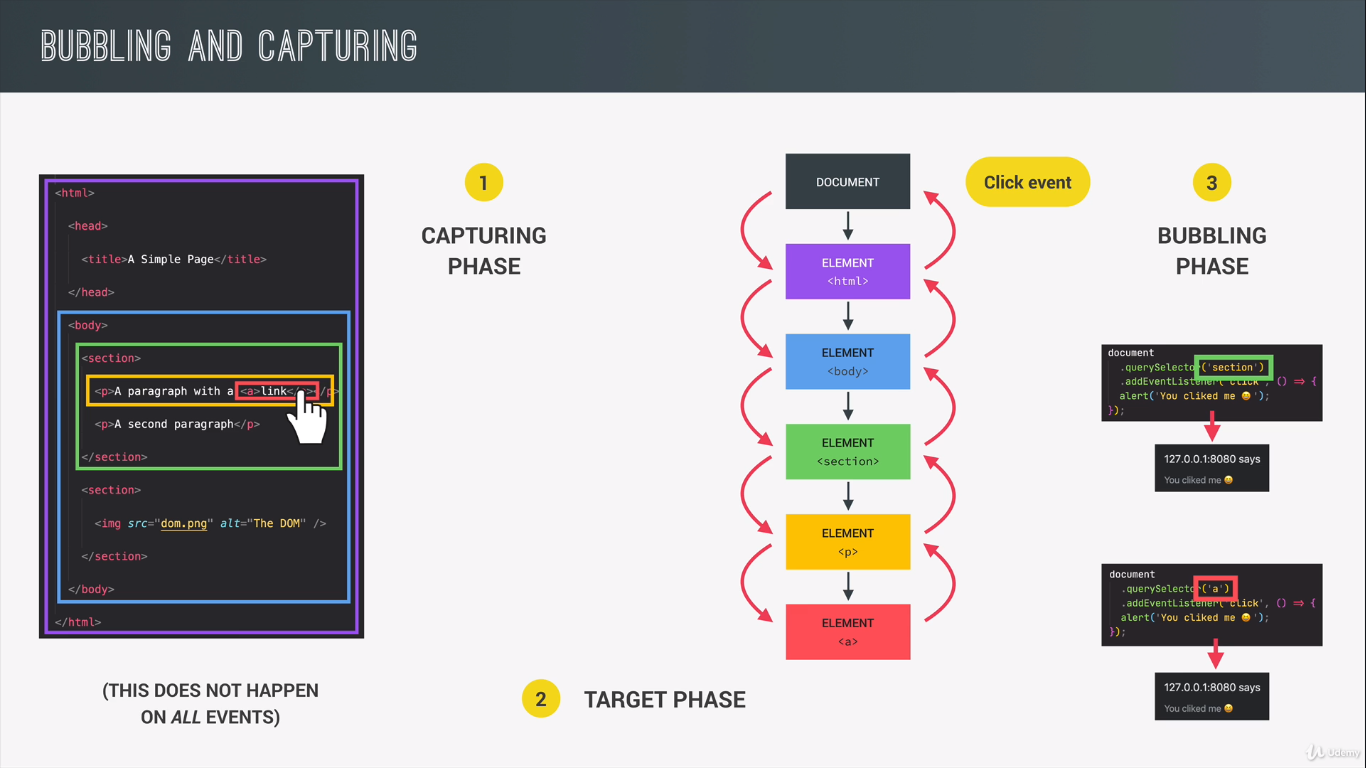What is the difference between event bubbling and capturing? When should one use bubbling vs capturing?
Event bubbling and capturing are two ways of event propagation in the HTML DOM API, when an event occurs in an element inside another element, and both elements have registered a handle for that event. The event propagation mode determines in which order the elements receive the event.
With bubbling, the event is first captured and handled by the innermost element and then propagated to outer elements.
With capturing, the event is first captured by the outermost element and propagated to the inner elements.
Capturing is also called "trickling", which helps remember the propagation order:
trickle down, bubble up
Back in the old days, Netscape advocated event capturing, while Microsoft promoted event bubbling. Both are part of the W3C Document Object Model Events standard (2000).
IE < 9 uses only event bubbling, whereas IE9+ and all major browsers support both. On the other hand, the performance of event bubbling may be slightly lower for complex DOMs.
We can use the addEventListener(type, listener, useCapture) to register event handlers for in either bubbling (default) or capturing mode. To use the capturing model pass the third argument as true.
Example
<div>
<ul>
<li></li>
</ul>
</div>
In the structure above, assume that a click event occurred in the li element.
In capturing model, the event will be handled by the div first (click event handlers in the div will fire first), then in the ul, then at the last in the target element, li.
In the bubbling model, the opposite will happen: the event will be first handled by the li, then by the ul, and at last by the div element.
For more information, see
- Event Order on QuirksMode
- addEventListener on MDN
- Events Advanced on QuirksMode
In the example below, if you click on any of the highlighted elements, you can see that the capturing phase of the event propagation flow occurs first, followed by the bubbling phase.
var logElement = document.getElementById('log');
function log(msg) {
logElement.innerHTML += ('<p>' + msg + '</p>');
}
function capture() {
log('capture: ' + this.firstChild.nodeValue.trim());
}
function bubble() {
log('bubble: ' + this.firstChild.nodeValue.trim());
}
function clearOutput() {
logElement.innerHTML = "";
}
var divs = document.getElementsByTagName('div');
for (var i = 0; i < divs.length; i++) {
divs[i].addEventListener('click', capture, true);
divs[i].addEventListener('click', bubble, false);
}
var clearButton = document.getElementById('clear');
clearButton.addEventListener('click', clearOutput);p {
line-height: 0;
}
div {
display:inline-block;
padding: 5px;
background: #fff;
border: 1px solid #aaa;
cursor: pointer;
}
div:hover {
border: 1px solid #faa;
background: #fdd;
}<div>1
<div>2
<div>3
<div>4
<div>5</div>
</div>
</div>
</div>
</div>
<button id="clear">clear output</button>
<section id="log"></section>useCapture now supported in IE >= 9. source –
Teutonism triclkling the same as capturing? Crockford talks about Trickling v. Bubbling in this video talk - youtube.com/watch?v=Fv9qT9joc0M&list=PL7664379246A246CB around 1 hr 5 minutes. –
Williwaw trickle down => onElement => bubble up –
Ternan focus). –
Stipule Description:
quirksmode.org has a nice description of this. In a nutshell (copied from quirksmode):
Event capturing
When you use event capturing
| | ---------------| |----------------- | element1 | | | | -----------| |----------- | | |element2 \ / | | | ------------------------- | | Event CAPTURING | -----------------------------------the event handler of element1 fires first, the event handler of element2 fires last.
Event bubbling
When you use event bubbling
/ \ ---------------| |----------------- | element1 | | | | -----------| |----------- | | |element2 | | | | | ------------------------- | | Event BUBBLING | -----------------------------------the event handler of element2 fires first, the event handler of element1 fires last.
What to use?
It depends on what you want to do. There is no better. The difference is the order of the execution of the event handlers. Most of the time it will be fine to fire event handlers in the bubbling phase but it can also be necessary to fire them earlier.
If there are two elements element 1 and element 2. Element 2 is inside element 1 and we attach an event handler with both the elements lets say onClick. Now when we click on element 2 then eventHandler for both the elements will be executed. Now here the question is in which order the event will execute. If the event attached with element 1 executes first it is called event capturing and if the event attached with element 2 executes first this is called event bubbling. As per W3C the event will start in the capturing phase until it reaches the target comes back to the element and then it starts bubbling
The capturing and bubbling states are known by the useCapture parameter of addEventListener method
eventTarget.addEventListener(type,listener,[,useCapture]);
By Default useCapture is false. It means it is in the bubbling phase.
var div1 = document.querySelector("#div1");
var div2 = document.querySelector("#div2");
div1.addEventListener("click", function (event) {
alert("you clicked on div 1");
}, true);
div2.addEventListener("click", function (event) {
alert("you clicked on div 2");
}, false);#div1{
background-color:red;
padding: 24px;
}
#div2{
background-color:green;
}<div id="div1">
div 1
<div id="div2">
div 2
</div>
</div>Please try with changing true and false.
the event will start in the capturing phase untill it reaches the target comes back to the element and then it starts bubbling. I only found the addEventListener has the parameter useCapture which can be set to true or false; and in HTML 4.0, event listeners were specified as attributes of an element and useCapture defaults to false. Could you link to a spec that confirms what you wrote? –
Grivation I have found this tutorial at javascript.info to be very clear in explaining this topic. And its 3-points summary at the end is really talking to the crucial points. I quote it here:
- Events first are captured down to deepest target, then bubble up. In IE<9 they only bubble.
- All handlers work on bubbling stage excepts
addEventListenerwith last argumenttrue, which is the only way to catch the event on capturing stage.- Bubbling/capturing can be stopped by
event.cancelBubble=true(IE) orevent.stopPropagation()for other browsers.
DOM Events describes 3 phases of event propagation: Capturing phase – the event goes down to the element. Target phase – the event reached the target element. Bubbling phase – the event bubbles up from the element.
There's also the Event.eventPhase property which can tell you if the event is at target or comes from somewhere else, and it is fully supported by browsers.
Expanding on the already great snippet from the accepted answer, this is the output using the eventPhase property
var logElement = document.getElementById('log');
function log(msg) {
if (logElement.innerHTML == "<p>No logs</p>")
logElement.innerHTML = "";
logElement.innerHTML += ('<p>' + msg + '</p>');
}
function humanizeEvent(eventPhase){
switch(eventPhase){
case 1: //Event.CAPTURING_PHASE
return "Event is being propagated through the target's ancestor objects";
case 2: //Event.AT_TARGET
return "The event has arrived at the event's target";
case 3: //Event.BUBBLING_PHASE
return "The event is propagating back up through the target's ancestors in reverse order";
}
}
function capture(e) {
log('capture: ' + this.firstChild.nodeValue.trim() + "; " +
humanizeEvent(e.eventPhase));
}
function bubble(e) {
log('bubble: ' + this.firstChild.nodeValue.trim() + "; " +
humanizeEvent(e.eventPhase));
}
var divs = document.getElementsByTagName('div');
for (var i = 0; i < divs.length; i++) {
divs[i].addEventListener('click', capture, true);
divs[i].addEventListener('click', bubble, false);
}p {
line-height: 0;
}
div {
display:inline-block;
padding: 5px;
background: #fff;
border: 1px solid #aaa;
cursor: pointer;
}
div:hover {
border: 1px solid #faa;
background: #fdd;
}<div>1
<div>2
<div>3
<div>4
<div>5</div>
</div>
</div>
</div>
</div>
<button onclick="document.getElementById('log').innerHTML = '<p>No logs</p>';">Clear logs</button>
<section id="log"></section>composedPath, and the shadow-boundary for a DOM element, is great additional context –
Tephrite Bubbling
Event propagate to the upto root element is **BUBBLING**.
Capturing
Event propagate from body(root) element to eventTriggered Element is **CAPTURING**.
When browser detects an event, it tries to find an event handler. This process has 3 phases. Let's say we have these elements
<body>
<div>
<button>click</button>
</div>
</body>
1-Capture Phase
browser is going to take a look at the element that was just clicked. Then it will go to the top parent element which is body. if there is any click handle in body, the browser will call it. after checking the body element, it will look at the second top parent element which is div element. This process will repeat until the browser gets down to the button element at the very bottom. Once it sees the button element, Phase One- Capturing will be over. Most of the time we ignore this phase. This code ignores this phase
document.addEventListener('click',handleClick)
If you want to involve this phase, you have to write this
document.addEventListener('click',handleClick,true)
We need this phase when we need to detect a click outside the target. maybe we have a dropdown or a modal open and we want to close it if the user clicks on anywhere outside the modal or dropdown
2-Target Phase
the browser will look at the clicked element which is the Button and if the button has an event handler, it will call it.
3- Bubble Phase
Opposite to Capture Phase, in this phase, browser will start the process from the immediate parent element which is div element in this case and then it will visit the body element. This code will set up the event handler for the bubble phase
document.addEventListener('click',handleClick,false)
I made a small example, where you can experience "event-bubbling" live: https://codepen.io/abernier/pen/yKGJXK?editors=1010
Click any div, and you'll see the "click" event bubbling up!
$divs.forEach(($div) => $div.addEventListener("click", handleClick2));
As other said, bubbling and capturing describe in which order some nested elements receive a given event.
I wanted to point out that for the innermost element may appear something strange. Indeed, for some browser (e.g. on Mozilla Firefox), the order in which the event listeners are added does matter.
In the following example, capturing for div2 will be executed first than bubbling; while bubbling for div4 will be executed first than capturing.
function addClickListener (msg, num, type) {
document.querySelector("#div" + num)
.addEventListener("click", () => alert(msg + num), type);
}
bubble = (num) => addClickListener("bubble ", num, false);
capture = (num) => addClickListener("capture ", num, true);
// first capture then bubble
capture(1);
capture(2);
bubble(2);
bubble(1);
// try reverse order
bubble(3);
bubble(4);
capture(4);
capture(3);#div1, #div2, #div3, #div4 {
border: solid 1px;
padding: 3px;
margin: 3px;
}<div id="div1">
div 1
<div id="div2">
div 2
</div>
</div>
<div id="div3">
div 3
<div id="div4">
div 4
</div>
</div>Remark: try running the snippet above with Mozilla Firefox.
EDIT: By 2024 this issue seems to have been fixed.
capture(3); capture(4); bubble(4); bubble(3); and then click again on div #4 you'd get instead "capture 3, capture 4, bubble 4, bubble 3". This is a fact, even though I wouldn't be able to explain it. –
Palmette capture(3); capture(4); bubble(4); bubble(3)' –
Duda Indeed, in this case the order in which the event listeners are added does matter. Since the major browsers do not behave in this way. We should stop relying on it => This sentence should be removed so that the readers do not get wrong information. –
Solace does matter gives a wrong hint. It should be changed to "might matter depends on the browser". It is a browser-specific implementation, not like there is any rule or spec regarding this. –
Solace These are event propagation process in javascript.
Event Bubbling: In this, the event is first captured and it is handled by the innermost element, where the event occurred, then it propagates through parent elements in the DOM hierarchy.
Event Capturing: In this case, the event is first captured and handled by the outermost element, then it propagates downward.
© 2022 - 2024 — McMap. All rights reserved.